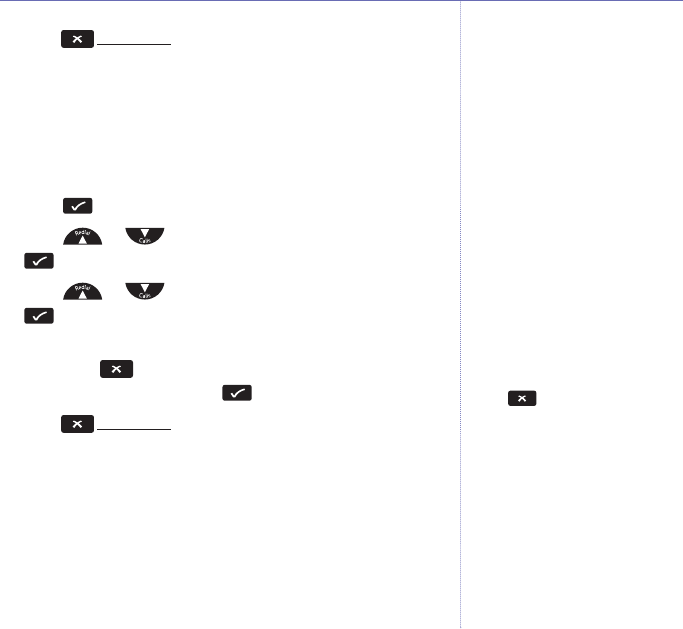
27
Elements – New Style – Edition 4 – 31.08.06 – 7644
If you experience any problems, please call the Helpline on 0870 605 8047 or email bt.helpdesk@suncorptech.com
5. Press repeatedly to exit and return to standby.
Handset name
You can give your handset a name to personalise it if you are
using more than one handset. The maximum number of
characters is 10.
1. Press to open the main menu.
2. Press or until
Handset
is displayed, then press
.
3. Press or to display
Handset Name
and press
.
4. The existing handset name is displayed, followed by a flashing
cursor. Use to delete the current name and enter a name
using the keypad, then press to confirm.
5. Press r
epeatedly to exit and return to standby.
Display language
You can change the language that is shown on your handset
display. There are 17 languages to choose from: English,
French, Spanish, Italian, German, Dutch, Portuguese, Danish,
Finnish, Swedish, Norwegian, Russian, Greek, Polish, Czech,
Slovak, or Hungarian.
Menu
Menu
Menu
Menu
To delete incorrect characters
press .
For help with entering names, see
page 22.
Handset menu


















