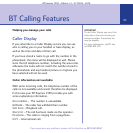73
BT Equinox 1350 – Edition 4.1 – 27.09.05 – 6576
If you experience any problems, please call the Helpline on 0870 605 8047
Handset name
1. Press MENU then scroll to
Personalise
and press
OK. Press OK again to open the Handset list.
2. Scroll to
Handset Name
, then press OK.
3. Enter the handset name you want. If you make a mistake
press
CLEAR. Press SAVE to confirm.
4. Press
and hold BACK to return to standby.
Language
1. From the standby screen, press MENU then scroll to
Personalise
and press OK. Press OK again to open the
Handset list.
2. Press to highlight
Language
and press OK. Press
or to highlight the language you want and press
OK
to select or BACK to return to the previous menu.
3. Press
and hold BACK to return to standby.
Personalise the handset
You can change the name
displayed on your handset’s
screen, e.g. to Peter, Kitchen etc.
The name can be up to 8
characters long. The handset
number is not altered.
Choose the display language –
English, Français, Deutsch etc.