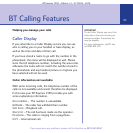60
BT Equinox 1350 – Edition 4.1 – 27.09.05 – 6576
If you experience any problems, please call the Helpline on 0870 605 8047
Set call screening volume
1. At the handset, press MENU, scroll to
Answer Machine
and press OK.
2. Scroll to
Answer Settings
and press OK.
3. Scroll to
Call Screening
and press OK.
4. Press or to highlight the volume setting you want
and press OK to confirm.
Call screening at the handset
When the answering machine takes a call, the caller’s
details are displayed (providing you have a Caller Display
service).
1. On the handset, press
SCREEN to listen in to your caller
leaving a message. Any other handsets will display
Screening ongoing
.
2. To speak to your caller, press or to stop screening,
press
END. Recording stops automatically if you choose
to speak to your caller.
Answering machine