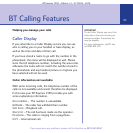70
BT Equinox 1350 – Edition 4.1 – 27.09.05 – 6576
If you experience any problems, please call the Helpline on 0870 605 8047
Call Waiting
If an incoming call arrives while you are already on the
phone, you will hear a soft beep every 5 seconds. This
beep is not audible to the person you are speaking to.
The second caller’s number (and name if stored in the
phonebook) will appear on the display. Instead of the
engaged tone, the second caller will hear an
announcement to hold on as you are aware that there is
a second call.
The name of the waiting caller will be displayed if you
have stored their details in the phonebook and have
subscribed to your network’s Caller Display service.
Set call waiting
1. Press MENU then scroll to
Calling Features
and
press
OK.
2. Scroll or to select one of the following options:
Call Waiting on.
Call Waiting off.
Call Waiting check
Press
OK to confirm. The Call Waiting service number is
dialled. Follow the prompts given.
BT Calling Features
Call Waiting is a subscription
service. Please check with your
network provider for details.
For BT, call 0800 800 150.
Check – see the current setting.