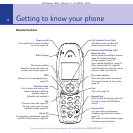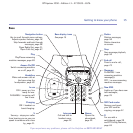13
BT Equinox 1350 – Edition 4.1 – 27.09.05 – 6576
If you experience any problems, please call the Helpline on 0870 605 8047
Getting to know your phone
Base
Skip
Skip
BTEquinox1350
DECT
DigitalClarity
Play
D
elete
A
n
s
w
e
r
o
n
/
o
f
f
S
t
o
p
V
o
l
C
a
l
l
s
V
o
l
R
e
d
i
a
l
+
_
I
n
t
e
r
c
o
m
N
a
m
e
s
1
2
0
4
8
5
7
3
6
9
D
E
F
M
N
O
W
X
Y
Z
T
U
V
J
K
L
A
B
C
G
H
I
P
Q
R
S
R
S
N
e
w
S
M
S
M
e
s
s
a
g
e
s
C
h
a
r
g
i
n
g
I
n
u
s
e
Play
D
elete
12:44
AM
01/05
Play
Play/Pause answering
machine messages, page 58.
Answer On/Off
Switch answering machine
on or off, page 51.
Handsfree
Make and answer calls at
the base using the
loudspeaker, page 20.
In use
ON = power on, line
ready for use.
FLASHING = incoming call/
line in use.
Charging
ON = handset on
base/charging.
S
Secrecy – stops your caller
from hearing you so you can
speak to someone else close
by,
page 21.
Intercom
Call and talk to
handset users,
page 22.
Names
Opens the
phonebook,
page 33.
Navigation button
Use to scroll through menu options.
Adjusts speaker volume, page 18.
Skip forwards and back through
messages, page 58.
Open Redial list, page 21.
Open Calls list, page 67.
Base display icons
See page 15.
Delete
Deletes messages,
page 58.
Delete characters
on screen.
Stop
Stop message playback,
page 58.
End call
Press to end a call,
page 19.
Messages
FLASHING = new
answering machine
message(s).
OFF = no new answering
machine messages.
New SMS
Lights up if you have new
text messages,
page 35.
SIM Card reader
Remove and insert
your SIM card for
copying, see page 31.
R
For use with a
switchboard,
page 99.
and BT Calling Features,
page 65.