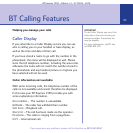69
BT Equinox 1350 – Edition 4.1 – 27.09.05 – 6576
If you experience any problems, please call the Helpline on 0870 605 8047
Delete Calls lists
1. Press MENU then scroll to
Calls Lists
and press OK
to open the Calls list screen.
2. Scroll to
Delete Calls Lists
and press OK. Press
or to select the list you want to delete:
Received Calls
Missed Calls
Dialled Calls
All Calls
Press OK.
3. Press
YES to delete or NO to cancel.
Call Diversion
Divert an incoming call to another number where you
can be reached.
1. Press
MENU then scroll to
Calling Features
and
press
OK.
2. Press or to select one of the following options:
Call Diversion on.
Call Diversion off.
Call Diversion check.
Press
OK. The Call Diversion service number is dialled.
Follow the prompts given.
BT Calling Features
Call Diversion is usually a
chargeable service. Check with
your network provider for details
of their tariffs.
For BT, call 0800 800 150.
Check – see the number calls will
be diverted to.
Calls can also be deleted from
the base calls list using the
button.
P
l
ay
D
elete