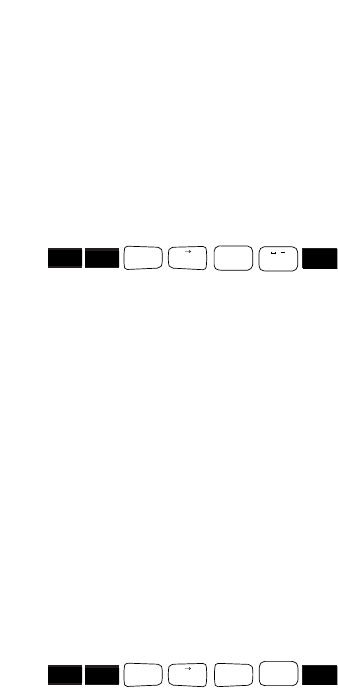
22
Handset settings
The handset setting menu allows the
following settings to be changed.
Beeps You can switch advisory and
warning beeps on or off. Switching
them off will save battery energy but
may deprive you of information you
may need while using your phone.
•
Button beep Each time you press
a button, the action is confirmed by
a beep. Default setting is ON.
•
Battery warning beep Tells you
when the battery needs charging.
Default setting is ON.
•
Range warning Tells you when
the handset is too far from the base
station. Default setting is OFF.
•
In-range beep Tells you the
handset has just logged on to a base
station. The handset will only log
on to a base station if it is within
range and is registered with it.
Default setting is OFF.
•
Confirmation beep Confirms that
you have followed procedures
correctly. Default setting is ON.
•
Error beep Lets you know that you
have made a mistake during a
procedure. Default setting is ON.
Auto Backlight The screen and the
buttons light up whenever a button
is pressed. This can be switched on
or off.
Auto Talk When on, the handset
automatically answers an incoming call
when it is lifted off the base station
or charger. This can be switched off
so that you have to press the
PHONE
button to answer a call.
• Press the
LEFT/RIGHT buttons to
set the volume or tone required.
The ringer or tone is played for you.
• Press the
OK button to confirm.
To adjust the ringer volume in the
base station
There are seven levels: 0 = off,
6 = high. (Default setting is 6.)
• Press the
INT button.
• Press the
SET button
• Press the
#
button.
• Press the
✱
button.
• Press the
5 button. Display shows
the volume level set. Ringer sounds
a sample level.
• Press a button between
0 (OFF) –
6 to set the new level. Display shows
the new level.
• Press the
SET button to confirm
the setting.
To adjust the tone of the base
station ringer
There are six levels: 1 = low, 6 = high.
(Default setting is 1.)
• Press the
INT button.
• Press the
SET button
• Press the
#
button.
• Press the
✱
button.
• Press the
6 button. Display shows
the volume level set.
• Press a button between
1-6 to set
the new level. Display shows the new
level.
• Press the
SET button to confirm
the setting.
1-6
➞➞
#
✱
a A
5
JKL
0
.
INT
SET
SET
➞➞
#
✱
a A
6
MNO
INT


















