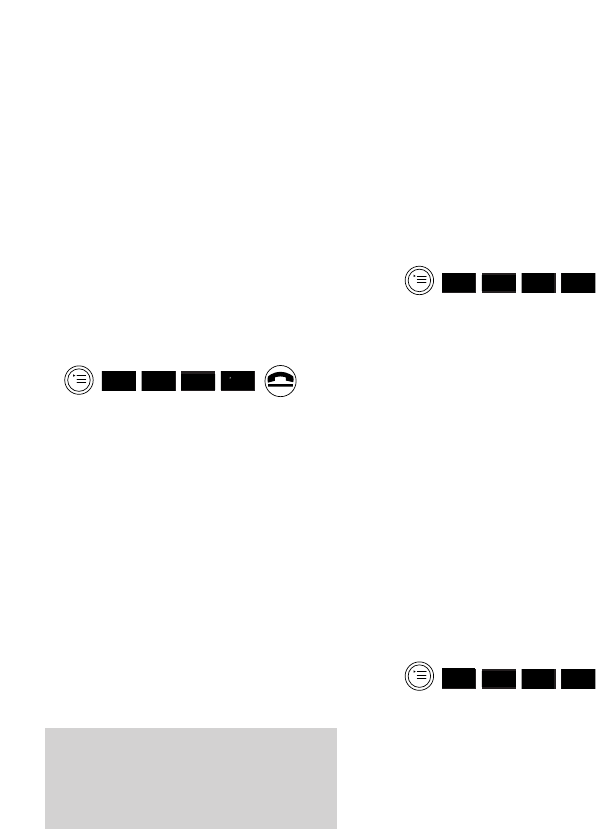
21
Either
• Press
YES to delete all entries.
Or
• Press
NO to return to the list
of short cut names.
Then
• Press the
END CALL button to
return to standby or press
MORE
OPTIONS to create new short cuts.
To check how much memory is
available
This gives you all available memory.
• Press the
MENU button.
• Use the
UP or DOWN option to
highlight SHORT CUT.
• Press
OK.
• Use the
UP or DOWN option to
highlight any short cut name.
• Press
MORE OPTIONS.
• Use the
UP or DOWN option to
highlight AVAILABLE MEMORY.
• Press
OK. The amount of memory
available is displayed for a few
seconds.
• Press the
END CALL button to
return to standby.
RED
OK
▼
▲
-
-
–
–
–
–
–
Copy entry and copy short cut is only
currently supported by the Diverse
ISDN product, refer to the ISDN
User Guide.
Changing the
settings of your
Diverse 2011
To adjust the handset volume
You can set the handset volume to
three different levels – low, medium
and high. (Default setting low.)
• Press the
MENU button.
• Press the
DOWN button to highlight
SETTINGS.
• Press the
OK button.
• Press the
DOWN button to highlight
HANDSET VOLUME.
• Press the
OK button.
• Press the
LEFT/RIGHT buttons to
set the volume required.
• Press the
OK button to confirm.
To adjust the handset ringer
volume and tone
You can set the volume of the ringer
to 6 levels, and the tone to 10 different
levels.
• Press the
MENU button.
• Press the
DOWN button to highlight
SETTINGS.
• Press the
OK button.
• Press the
DOWN button to highlight
RINGER OPTIONS.
• Press the
OK button.
• Press the
DOWN button to highlight
RINGER VOLUME or RINGER TONE.
▼
RED
OK
<
>
▼
RED
OK
<
>


















