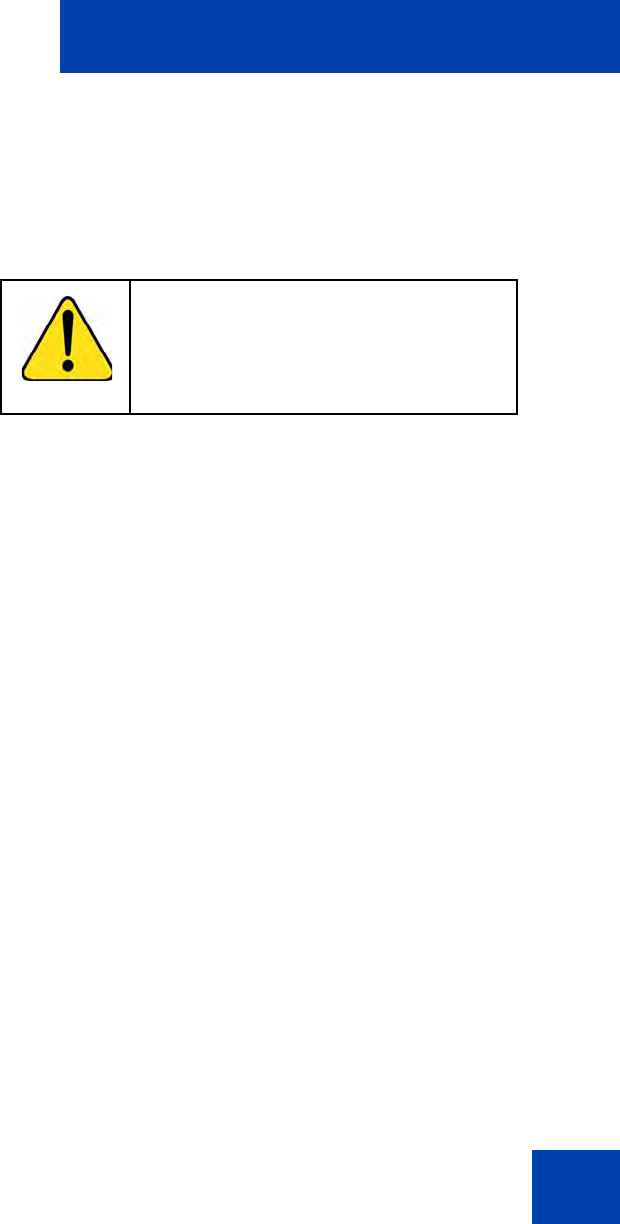
Advanced features
67
Advanced features
You can customize features on your Avaya 1230 IP Deskphone to meet
your requirements. This section describes how to customize the
advanced features.
You and the system administrator can customize the following advanced
features:
• Password Admin
Use the Password Admin menu to assign or modify the Station
Control Password. See “Managing your Station Control Password” on
page 68.
• Electronic Lock
Assign a lock on your IP Deskphone to secure your IP Deskphone
and avoid misuse. See “Configuring an Electronic Lock on your IP
Deskphone” on page 70.
• Personal Directory
Customize the Personal Directory to store your choice of names. See
“Customizing the Personal Directory” on page 72.
• Local Tools menu
Use the Local Tools menu to configure personal preferences. See
“Configuring the Local Tools menu” on page 77.
• Virtual Office Login
The Virtual Office Login menu can be configured on Avaya 1230 IP
Deskphone. Class of Service must be configured for Virtual Office.
See “Using Virtual Office” on page 83.
Note: The Password Admin and Virtual Office Login menus are
not available on every Avaya 1230 IP Deskphone. Consult your
system administrator.
CAUTION
Many of the options discussed in this
section are for the system administrator
only. Do not make changes unless you are
told to do so by an administrator.


















