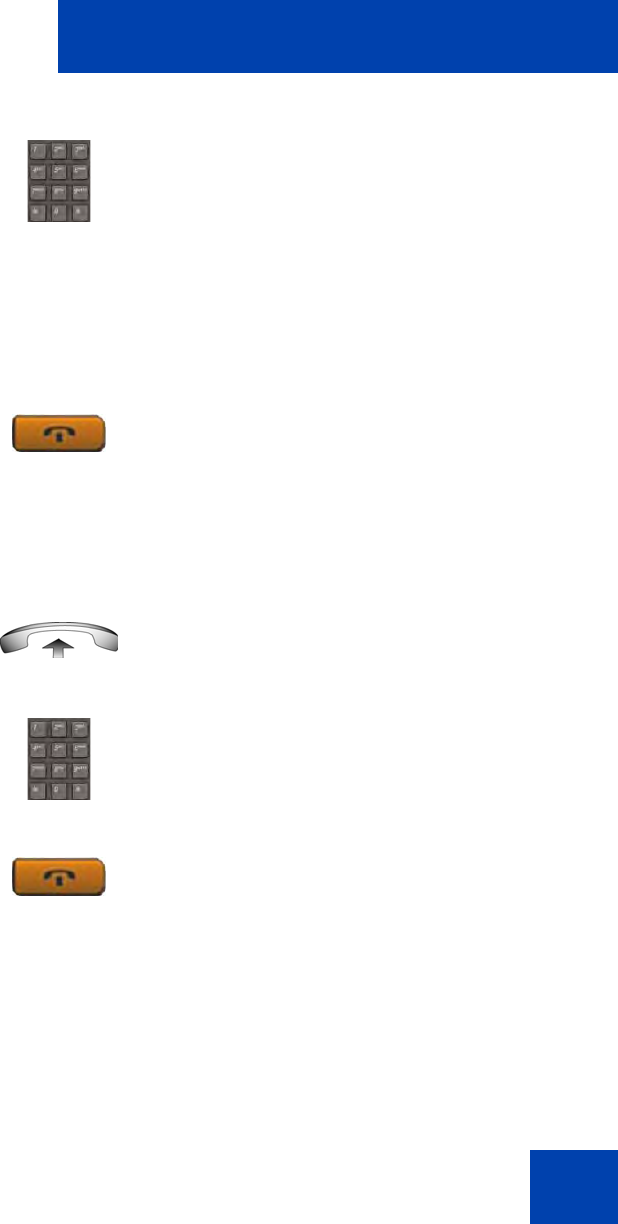
Operating your Avaya 1230 IP Deskphone
135
Cancelling Automatic Wake-Up call
Use the following procedure to cancel Automatic Wake-Up call.
3. Dial the Automatic Wake-Up time in a
24-hour time format (hhmm).
You hear a tone to confirm your entered
time.
To enter the time in a 24-hour time
format, enter the hours followed by the
minutes. For example, to configure the
time to 7:30 a.m., enter 0730; to
configure it to 9:45 p.m., enter 2145.
4. Press the Goodbye key.
1. Lift the handset.
2. Dial the Automatic Wake-Up Quit FFC.
3. Press the Goodbye key.
(Goodbye)
(Goodbye)


















