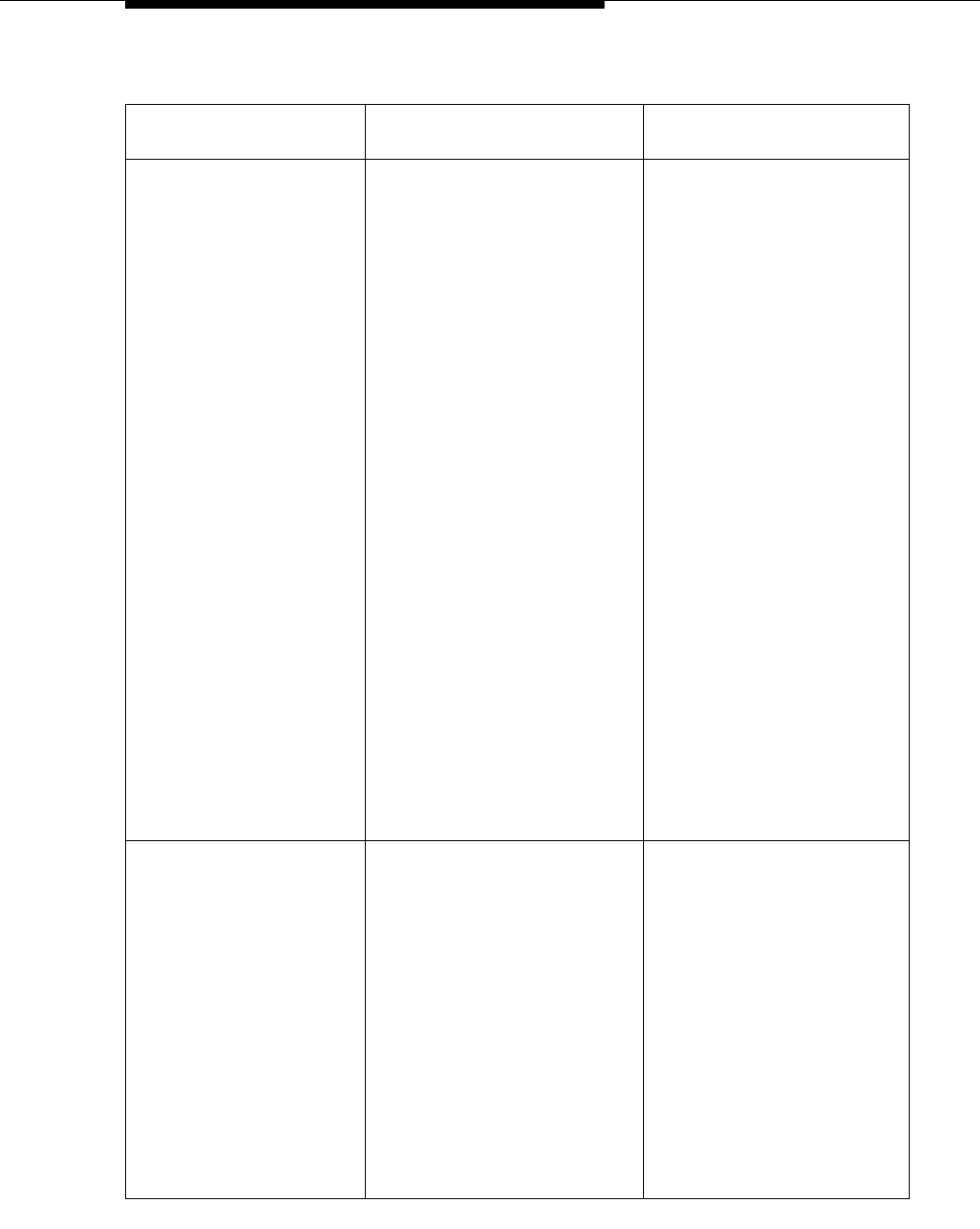
Introduction
Issue 3 January 2002
1-3
The user reports that
voice mail messages are
not going to the mailbox
of choice.
Incoming calls to an office
number are usually routed to
the resident AUDIX voice mail
after a pre-determined
number of rings. For cell
phone calls, the same
functionality exists from the
Service Provider. At this time
there is no way to coordinate
the two different voice mail
systems using EC500.
It is possible to set up the
number of rings before
coverage answers so that
one or the other voice mail
systems always answers
first. (The user can contact
the Cellular Service Provider
to disable the service
provider’s voice mail system
and also increase the
number of rings when the
phone is in a unreachable
state i.e., an out-of-
coverage area or when the
phone is not turned ON.)
However, there are
coverage options in both the
Avaya Communications
Server (busy, active,
send-all-calls) and the
network (cell phone
unavailable, network
congested) that cause a call
to immediately go to the
respective voice mail. Users
should realize that an
unanswered call could result
in a voice mail message in
either mailbox.
The user reports that he
or she is missing calls at
the office number
because the cell phone
voice mail is picking up
the call instead.
The user has turned off the
cell phone or the phone is in
an out-of-coverage state.
When this is the case,
Service Providers usually
have the calls routed to voice
mail automatically. There is
no way to control this with
EC500.
It is recommended that
EC500 be disabled prior to
entering an out-of-coverage
area or turning off the cell
phone. This allows the user
to pick up the call on the
office number or let the
Corporate voice mail answer
the calls. Or, the user can
have the Cellular Service
Provider disable that voice
mail system or increase the
number of rings when the
phone is in an unreachable
state.
Situation Possible Cause(s)
Suggested Action or
Resolution


















