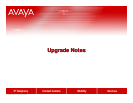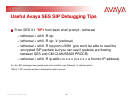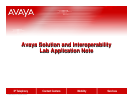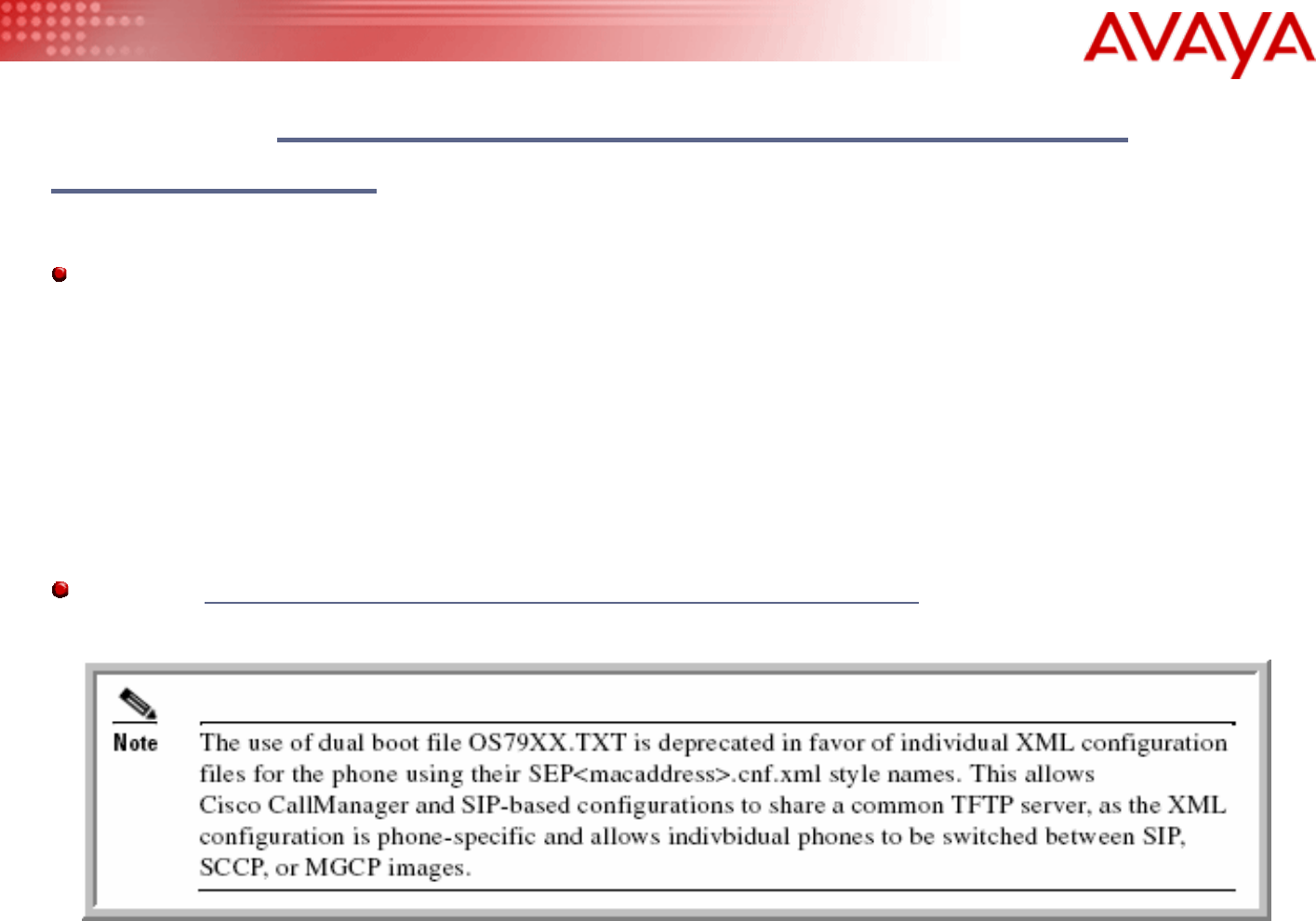
39
© 2006 Avaya Inc. All rights reserved.
From the “Cisco IP Phone 7960 and 7940 Firmware
Upgrade Matrix” Documentation
The universal application loader allows the system administrator to use SCCP, SIP, and MGCP, on the same network.
To do this, a hunt algorithm is employed that searches for multiple configuration files. Depending on which configuration
file is found first, the phone will automatically select that protocol. The hunt algorithm ensures that the administrator can
assign a specific protocol to a specific phone. The hunt algorithm searches for files in the following order:
– 1. CTLSEP MAC File—For example, CTLSEP003094C25D2E.tlv. See the "Secure and Nonsecure Configuration" section.
– 2. SEP MAC File—For example, SEP003094C25D2E.cnf.xml.
– 3. SIP MAC File—For example, SIP003094C25D2E.cnf.
– 4. MGCP MAC File—For example, MGC003094C25D2E.cnf.
– 5. XML Default File—For example, XMLDefault.cnf.xml.
– 6. SIP Default File—For example, SIPDefault.cnf.
– 7. MGCP Default File—For example, MGCDefault.cnf.
From the Cisco SIP IP Phone Administrator Guide, Versions 6.x and 7.x (PDF Page 37):