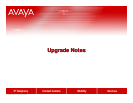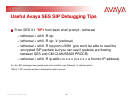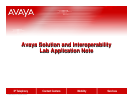34
© 2006 Avaya Inc. All rights reserved.
Additional Notes
The Cisco IP 7960G phone supports 1 to 6 line appearances, the Cisco
IP 7940G phone supports 1 to 2. This lab uses 2 line appearances for
the 7960G. The number of line appearances takes away from the speed
dial appearances.
This lab uses the Jim Cantwell account provisioned on the Avaya SES,
55001, for the Cisco 7960G login identity.
The background space allocated for the background image is 90 x 56
pixels. Images that are larger than this will automatically be scaled down
to 90 x 56 pixels. This parameter supports Windows 256 color bitmap
format only. White is clear on the telephones display.
The contents of the SIPMacAddress.cnf file override the contents of the
SIPDefault.cnf file. So, for example, you could place the logo_url:
parameter located in the SIPDefault.cnf file into the SIPMacAddress.cnf
to place a unique background graphic for a specific phone.