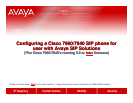14
© 2006 Avaya Inc. All rights reserved.
Installation Step by Step…(5.3 or later firmware)
1. Download the 7.4 Firmware from the Cisco Web Site Here
– P0S3-07-4-00.zip
2. Download the SIPDefault.cnf and SIPMacAddress.cnf Here
– SIPmacaddress.cnf -Generic Phone Specific SIPmacaddress.cnf File
– SIPDefault.cnf - Generic SIPDefault.cnf Configuration File
3. Unzip the contents of P0S3-07-4-00.zip into the /tftpboot directory of your
TFTP server (contents below)
– OS79XX.TXT
– POS3-07-4-00.bin
– POS3-07-4-00.loads
– POS3-07-4-00.sb2
– POS3-07-4-00.bin
– POS3-07-4-00.sbn
4. Copy the SIPmacaddress.cnf and SIPDefault.cnf into the /tftpboot directory of
your TFTP server
* Do not use any firmware version other then 7.4 as earlier and later firmware
versions suffer from various interoperability issues