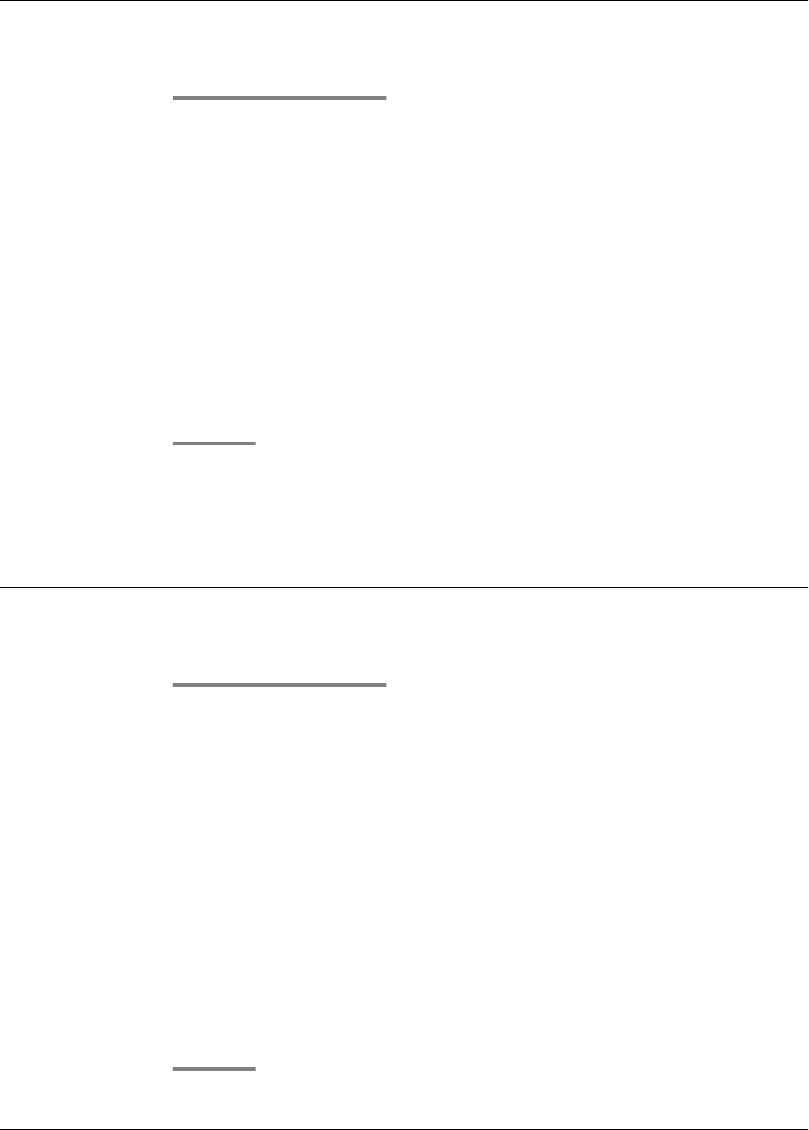
Setting the contrast and the brightness
1. Press the Avaya Menu button.
2. Select Settings.
3. Press the OK button.
4. Select Display/Acoustics.
5. Press the OK button.
6. Select Set contrast or Set brightness.
7. Increase or reduce the contrast or brightness with the right or left navigation button.
8. Press the Done softkey.
If you want to reset the acoustic and contrast settings to the as-supplied status, select Default
setting and confirm with the OK button.
Setting the language
1. Press the Avaya Menu button.
2. Select Settings.
3. Press the OK button.
4. Select Display/Acoustics.
5. Press the OK button.
6. Select Switch language .
7. Press the OK button.
8. Select the language you want to use for display texts.
9. Press Select softkey.
Adjusting the setting for handsfree operation
You can adjust the handsfree settings for the conditions prevailing in your office and
surroundings.
Customizing your telephone
68 1408/1416 User Guide January 2010


















