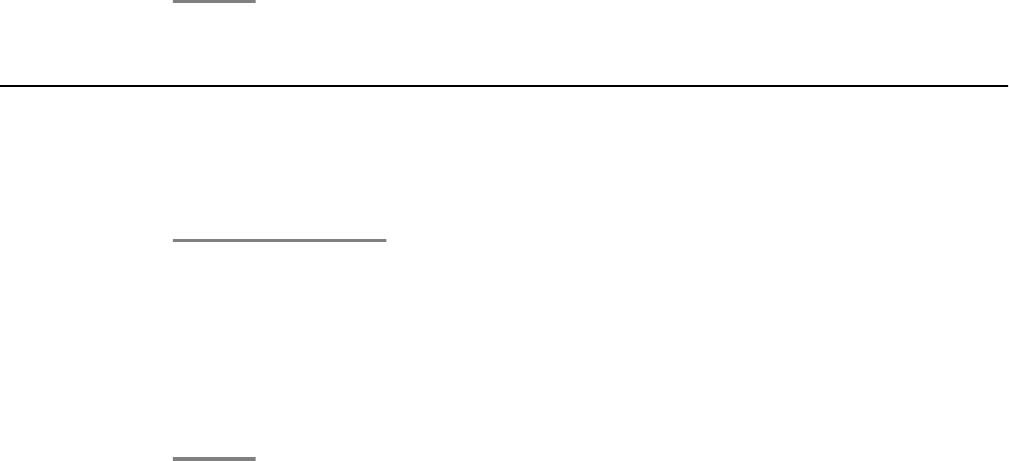
The appropriate entry flashes. Press the Clear button once more or the OK button to
confirm.
Deleting all messages
The light at the right upper corner of your telephone indicates that you have voicemail
messages waiting.
1. Press the Message button.
2. Select Delete all messages.
3. Press the OK button.
The selected menu item starts flashing.
4. Press the OK button to confirm.
Voicemail System
44 1408/1416 User Guide January 2010


















