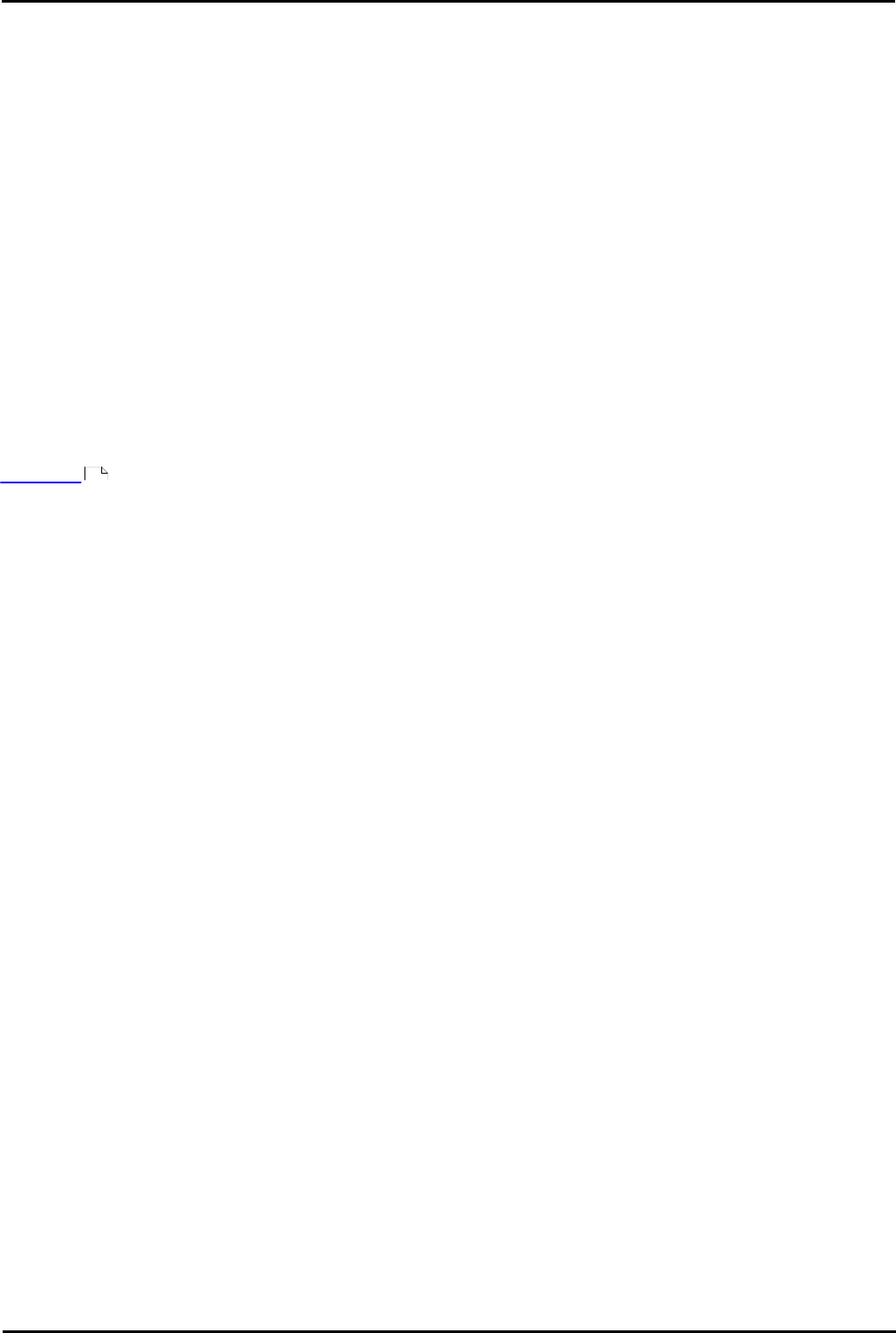
2410/5410 Phone Page 11
15-601076 Issue 06a (16 July 2009)IP Office
The Telephone: Logging On
1.4 Logging Off
If you have been allocated a login code, you can log your phone off to prevent unauthorized use during an absence, or
for privacy purposes.
If you are logging off from another extension, the system will log you back in at your home extension, unless the force-
login option is set.
Caution
· Call Log entries and certain Speed Dial settings will remain on the extension even once you are logged out.
To log off the phone where you had logged on dial *36.
1.5 No User
The NoUser configuration will be used for extensions where the home user is not currently logged on for example:
· The home user is logged on to another extension
· Forced login is enabled
An extension set as NoUser will display the name "NoUser" and the extension number.
If required, and you have been allocated a login code, you can logon using your extension number and login code. (see
Logging On )
Note
· Although calls may be made from an extension marked NoUser, normally calls cannot be received on that extension.
10


















