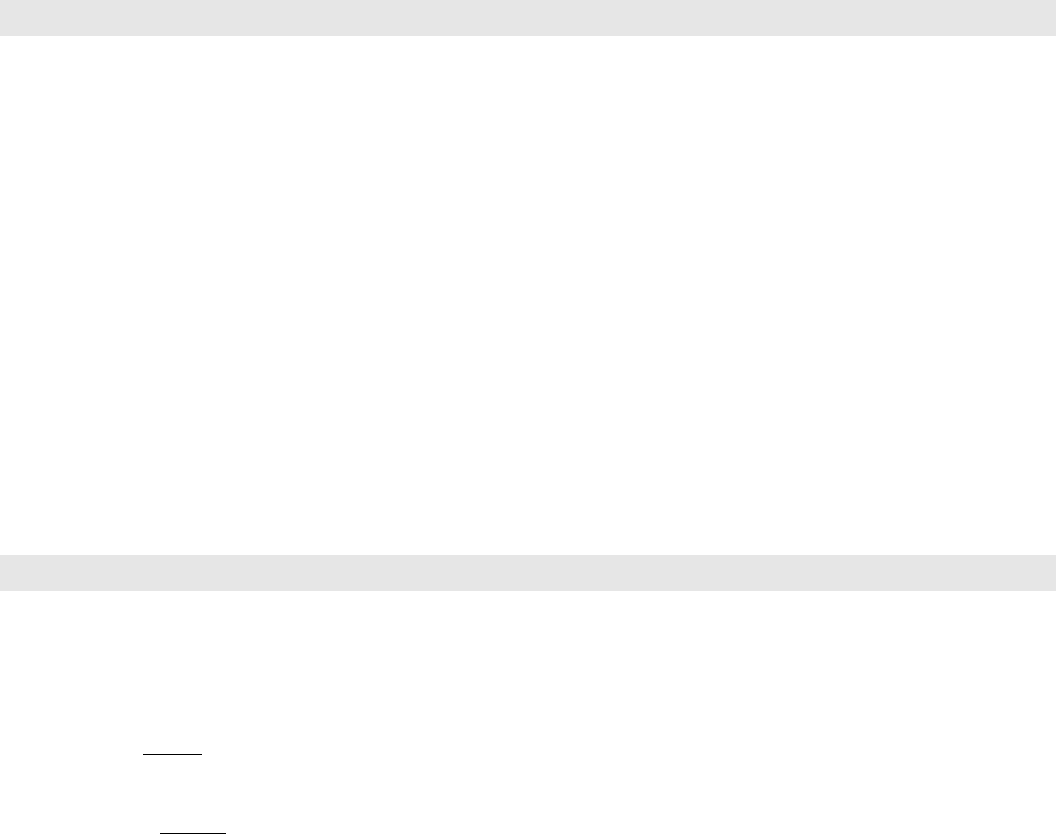
Installation and Use of the bundled Software 61
The PC program COMlist helps you to manage and analyse the call
data in the call data memory of the PBX. The call data from the PBX is
transferred to a data base and stored on the hard disk. The capacity of
the data base is limited only by the size of your hard disk.
Update Data Base
To update your data base, select the menu „File...Read from PBX“. The
data will be stored automatically after being transferred from the PBX.
Already existing call data will be identified and will not be stored again.
You can read data from the PBX at any time without generating double
entries in the data base. Then you may delete the whole call data mem-
ory in the PBX with the menu „Edit...Delete call data in the PBX“ to make
room for new call data.
With the menu „Edit...Display all call data“ you can view all data stored
in the data base. If you do not like to keep all call data, you can delete
the oldest calls until a certain date with „Edit...Delete old calls in the data
base“.
Description of the Filters
If you do not like to view or print all data transferred from the PBX, you
can filter the data by the following criteria:
˾ Columns that should not be displayed;
˾ Call time frame and duration;
˾ Internal subscribers/groups involved in the call (selectable from an
editable „subscriber/group list“);
˾ Type of call;
˾ S
0
port (exchange line), used for the call
˾ Project number if external calls have been assigned with project
numbers.
˾ Called numbers (from a „called party list“, loaded and edited as e.g.
a Short-Code Dial Number file) or provider (selectable from an edit-
able „provider list“).
An assistance for the selection of these criteria is the usage of the base
filter. If you like to filter the call data always according to the same crite-
ria, the creation of one or more profile filters is recommended. Then you
can use these profile filters for every file. The quick filter lets you filter
internal subscribers and time frames with just two mouse clicks.
In addition to printing, you can also save the filtered data to a text file for
further editing with other programs. The unfiltered data will always be
saved automatically after transfer from the PBX.
The PBX enables you to call easy and without prior thinking via the
cheapest available network provider. This is called automatic Least
Cost Routing. To activate LCR in the PBX, the function has to be con-
figured and the current tariff structure of the network providers has to be
stored in the tariff tables of the PBX. You are responsible for the latest
updates of the tariff data.
The function LCR must be activated for each individual sub-
scriber (in COMset
or via telephone; see p. 31).
Configure LCR with Soft-LCR
Start the PC program Soft-LCR and click on „new“. Open the register
„Call-by-Call provider“. On this register card you can enter the prefix
codes of the providers that you like to use for external calls and the pre-
fix codes of the fallback providers.
Now open the register card „Area code number“ and enter your own city
area code under „Area code“. Besides this you may enter the local area
codes of your municipal zone (the local city codes up to 20 km distance)
in this column. Then under the „Local zone area number“ you can enter
the local area numbers of the distance from 20 to 50 km. The local area
numbers for the different zones may be found in the Internet (e.g. under
www.billiger-telefonieren.de).
Now open the register card „Special network service provider“. You may
enter e.g. the name of different mobile phone networks here under
„Name of the service provider“. In the second table the corresponding
„Area codes“ of these providers are entered. In addition to this you may
also enter certain number areas or local area numbers (e.g. 0180, 0190,
0700, 0800) as „Special network service provider“. Each of these pro-
vider names can be assigned to different Call-by-Call providers depend-
ing on the time of day.
Now open the day of the week register card one after the other
(Monday - Friday, Saturday, Sunday, holiday) and select on which day
and at which time the PBX should use the network providers entered in
the Call-by-Call provider register card by you. The selection is done
separately for the individual call destinations city (local call), regional,
national (long distance call), international (international call) or certain
special networks.
If you have finished all settings, save the data into the PBX. One minute
later the LCR will be activated.
If your selected main provider is not available, you could con-
figure the PBX to use one of up to seven possible fallback pro-
viders. If a dialling via fallback provider is not possible either,
the PBX will dial directly through your network provider.
Friends and Family: With this function you can enter up to 20 telephone
numbers (complete or partial telephone numbers). These numbers are
routed via your own providers and not controlled by the day/time sched-
ule.
International: With this function you can enter special international
country telephone numbers. These numbers are routed via your own
providers and not controlled by the day/time schedule. If you like to have
the providers controlled by the day/time schedule, you can also enter an
international telephone number as „Special network service provider“.
Call Data Management with COMlist
Least Cost Routing Software Soft-LCR
☞
☞


















