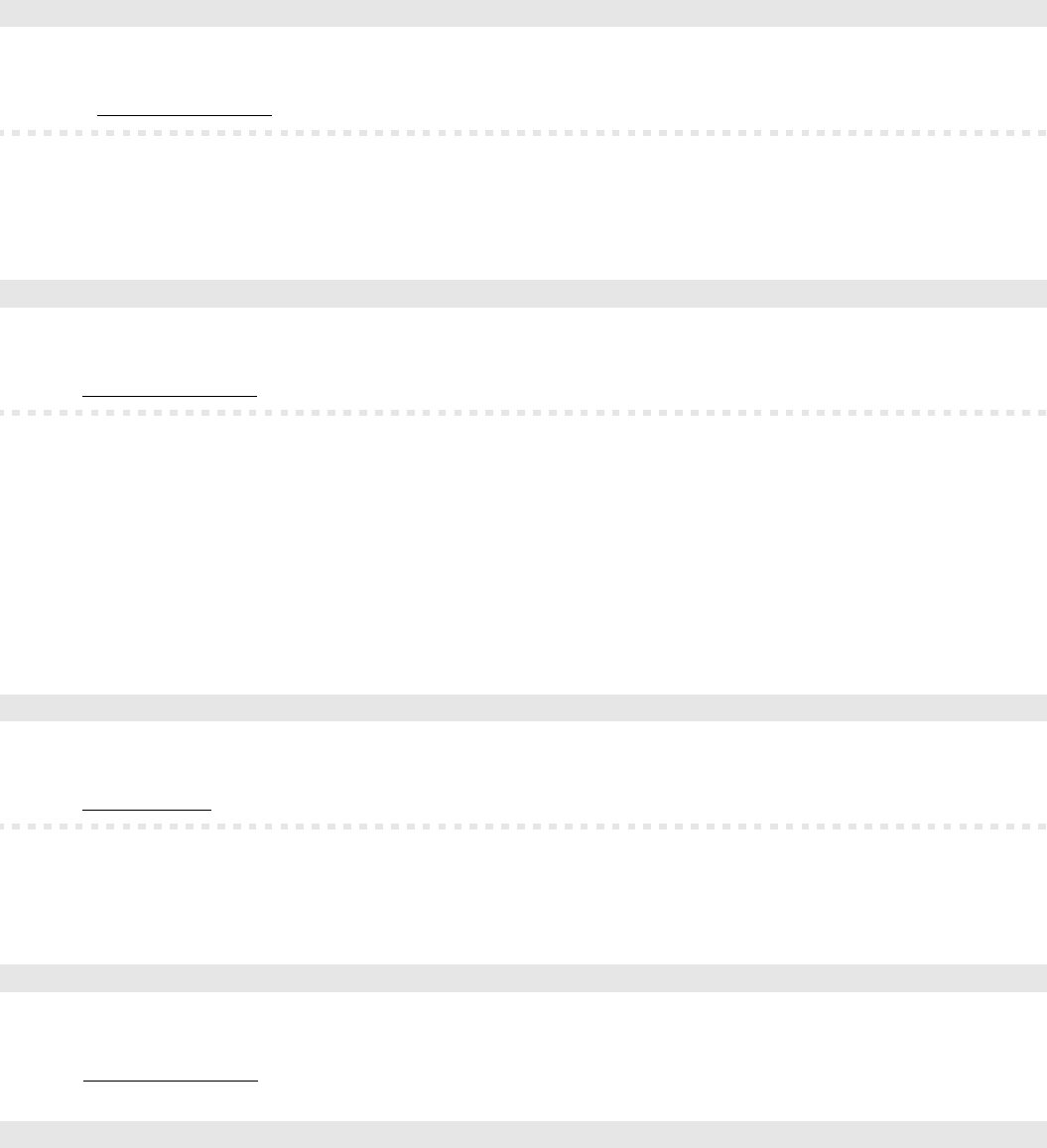
14 You are Dialling a Number and are Hearing the busy Tone
up in case of an external ringing may also be a signal for a missing call-
ing authorization.
If you always hear the busy tone after dialling a Short-Code Dialling
number, this will point to a missing calling authorization mode or to a not
programmed Short-Code Dial Number.
On the system telephone COMfortel 1500/2500, COMfort 1000/
1200/2000 plus and smar-tel-i (only on COMmander Basic) the
„Recall on Busy“ is started via menu (see manual of the telephone).
Here you can use the T-Net digit sequence and you will be
able to start the „Recall on Busy“ with
F + *37#. If you use
an analog telephone as an internal subscriber telephone and you can
start a „Recall on Busy“ via T-Net function key/menu, you also will be
able to use this comfortable operation (see manual of the telephone).
Instead of an announcement of the public exchange you will hear the
acknowledgement tone.
On the system telephone COMfortel 1500/2500, COMfort 1000/
1200/2000 plus and smar-tel-i (only on COMmander Basic) the
„Recall on Busy“ is started via menu (see manual of the telephone).
If you do not hear any confirmation tone, the recall request was refused
by the public exchange.
The technical condition for a recall must be given e.g. the recall to a
PBX is not possible with some of the network providers.
It may be possible that the public exchange starts the recall before the
subscriber you have called has hanged up because one B channel of
his ISDN connection is free.
A recall is tried up to 45 minutes by the public exchange. If the called
person did not finish his call until then, the recall will be deleted auto-
matically.
If you do not pick up the receiver in case of a recall in time (After you
have been called for 30 seconds), the recall will also be cancelled.
Here you can also use the T-Net digit order and you can start
the „Recall on Busy“ with
F + *37#. If you use an analog
telephone as an internal subscriber telephone and you can start a
„Recall on Busy“ via T-Net function key/menu, you will be able to use
also this comfortable operation (see manual of the telephone). Instead
of an announcement of the public exchange you will hear the acknowl-
edgement tone.
In case of an ISDN telephone direct dialling after taking the
receiver of the ringing telephone is not possible (instead of the
external dial tone you will hear the acknowledgement tone). Hang up
the receiver and pick it up right after that - now you can dial again (with
direct Exchange Line Access Number).
If you like to start the external call with a Short-Code Dial Number, you
will have to release the exchange line first. Press the
* key twice. If the
* -key does not exist or does not work (is valid for pulse dial telephones
and some of the ISDN telephones), you will have to hang up for at least
one second before you dial the Short-Code Dial Number.
If the called subscriber is busy, you normally hang up. But if you do it
out of an existing call during you call another subscriber in a Query, you
would also disconnect the connection to the waiting caller in the back-
ground. In case of analog telephones the calling will be finished by the
PBX after some seconds. Then you will be reconnected to your first call-
ing partner.
For the ISDN telephones and the system telephone the „Fin-
ish a Query“ function will be executed via an existing function
key or via menu (e.g. with „end“, „separating“, „back“ or pressing of the
R-key once more; see manual of the telephone).
Start Recall on Busy for internal Telephone Call
f2 f a
Start Recall and wait to be recalled by the PBX
busy tone Wait at least for 3 seconds acknowledgement tone
☞
T
Starting Recall on Busy via Public Exchange for external Connection (CCBS)
f2 f a
Start Recall on the exchange line and wait to be recalled by the public
exchange
busy tone Wait at least for 3 seconds acknowledgement tone
☞
T
Reserve Exchange Line for the next Call on busy Exchange Lines
f2 f a
Reserve exchange line and wait to be recalled by the PBX
busy tone wait for 3 seconds acknowledgement tone
☞
Start a Priority Call to a Telephone protected by the Do-Not-Disturb Service
f3 g
On busy start Priority Call to override the Do-Not-Disturb protection
busy tone Wait at least for 3 seconds conversation
The Subscriber called in a Query is busy - Finishing the Call
I


















