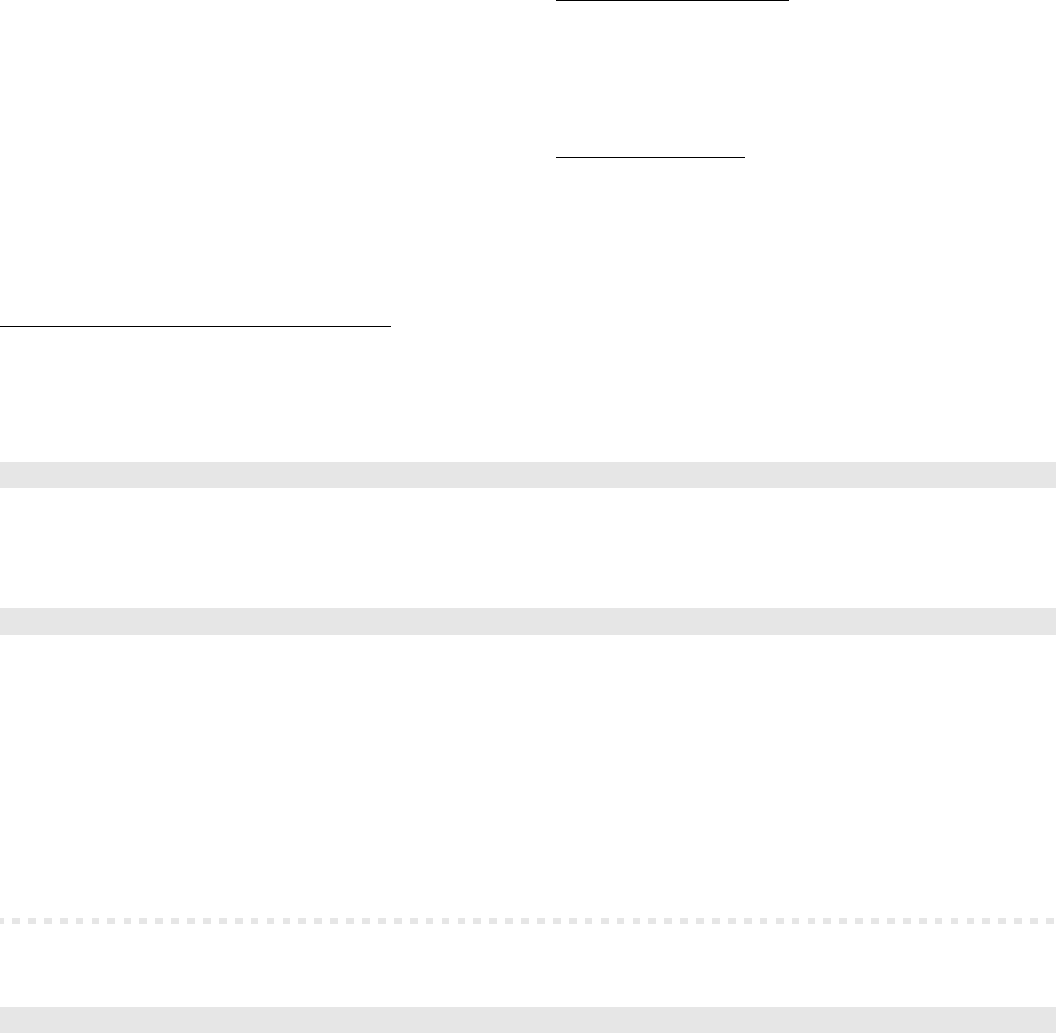
Settings 33
If you do not like to analyse your data on the PC, but like to send the
data directly to a printer, you can connect directly a serial printer to the
serial port. You have to configure the parameters of the serial port in the
printer (no handshake, 9600 baud, 8 bit data, 1 stop bit, no parity). The
following shortcuts/IDs are used in the printouts:
* no number presented
Ax:yyy Call via exchange line x and MSN yyy
TNxxx Call of subscriber xxx
I Type of call: Inbound.
O Type of call: Outbound.
B Type of call: Business.
P Type of call: Private.
U Type of call: Unsuccessful.
Gxxx Call of group xxx
Pxxxxxx Project number xxxxxx
xxxmyys Duration xxx minutes and yy seconds
xxxxxe xxxxx units
CF x Call Forwarding via exchange line x
UPD Software update
S0PR configuration via ext. S
0
port
Alarm alarm call
Door x Door to external call from door terminal x
Continuous Call Data Output with Start/Stop Mode:
If the printer is
always on and you like to see the call data of the call just finished you
have to configure the serial port to operation mode „continuous call data
output (chapter Select Operation Mode of the Serial Interface on
page 34). If you like to remove the printer in this operation mode from
time to time without losing data, you will need the start/stop command.
You should enter the start command as soon as the printer is con-
nected. From this start point on, call data will be sent and printed uncon-
ditional. If it is necessary to disconnect the printer, e.g. to make config-
uration settings with the PC, enter the stop command first. Calls made
after the stop command will be saved and send/printed after the next
start command.
If you do not enter the stop command, you will have to take into consid-
eration that any call data of calls made in the meantime will never be
printed and are lost.
Call Data Printing on Demand:
If you want to print the call data of a
certain subscriber on demand, connect the serial printer with the PBX
and enter the output command. All call data present at this moment in
the memory will be sent to the serial port printer. You can activate sep-
arate printouts for internal subscribers, business calls and private calls.
In this case the operation mode „no special function“ has to be config-
ured for the serial interface.
Delete Call Data Memory:
If the memory is full, you can enable record-
ing additional call data. In this case you have to configure „overwrite the
oldest entries“ (Configuration with the configuration program COMset)
or regularly delete the memory by telephone.
To print all information, a line width of 112 characters needs to
be configured in the configuration program COMset. If a smaller
line size is configured, certain columns will not be printed.
If you like to use call charge data with you own software, you have to
configure the operation mode of the serial interface to „data exchange
with external programs“.
PC and printer may not be connected to the serial interface at the same
time.
If you like to have separate printouts for business and private
calls, you have to configure the PABX to store these. With the
configuration software COMset you can limit the call data types to be
stored to save memory space.
☞
Start-/Stop Command for the continuous Call Data Output
b7O 50 S #
Start or stop continuous call data output
secret password 1: start, 0: stop
Call Data Printing on Demand
b7O 51 n * 0 #
Call data printing on demand of all calls of a subscriber
secret
password
internal subscriber
number (0: all)
or
1
Call data printing on demand of all business calls of a
subscriber
or
2
Call data printing on demand of all private calls of a
subscriber
☞
Delete entire Call Data Memory
b7O 52#
Delete entire call data memory
secret password


















