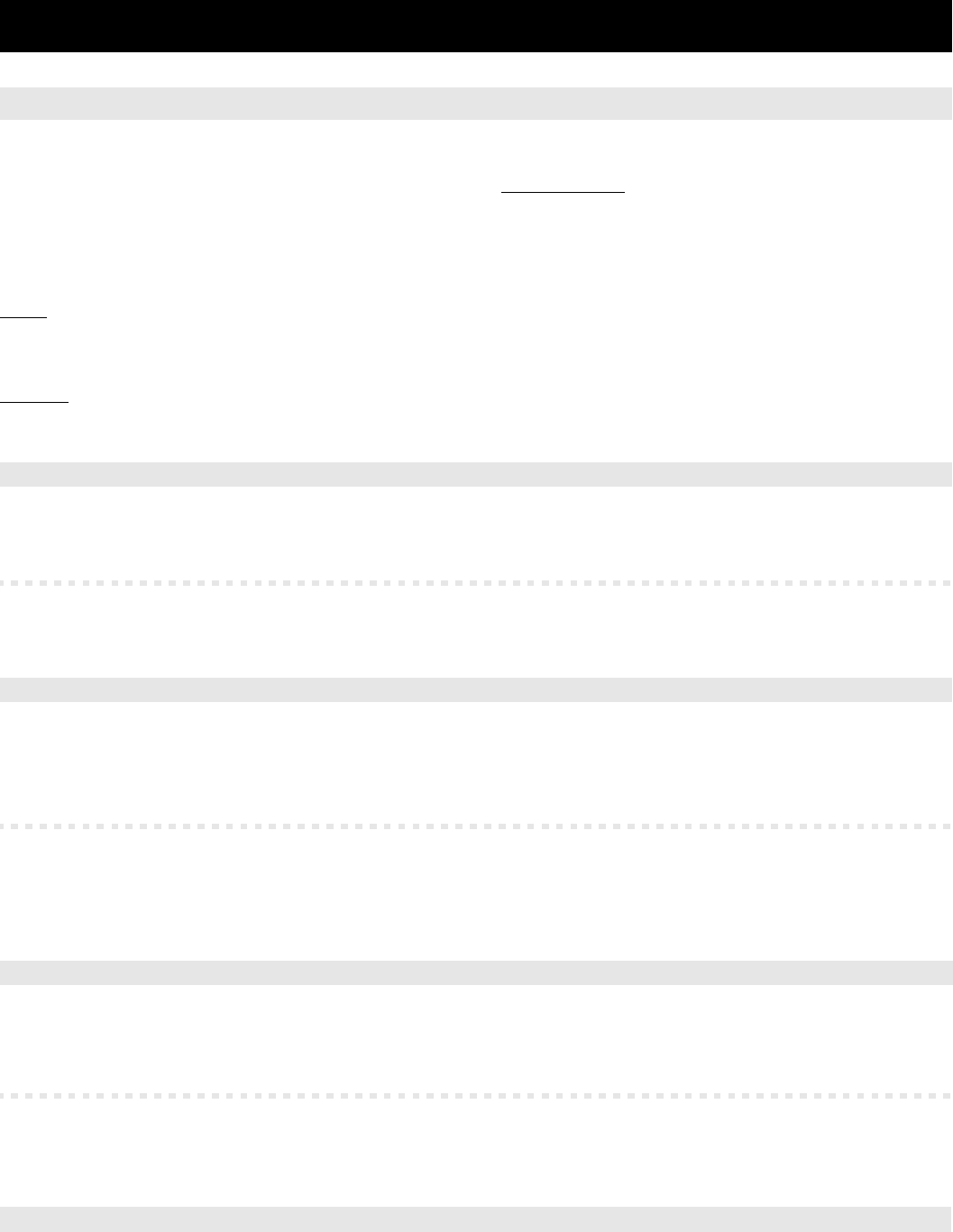
10 Telephoning
Telephoning
The PBX is able to signal an inbound call in different ways, e.g. by a
ringing telephone or by a knocking tone in the receiver of a busy tele-
phone. If a telephone rings, you will often recognize where the call
comes from. (For some of the ISDN telephones only „a long tone, pause
etc.“ is possible.)
In case of an analog telephone the external call can be signalled with
e.g. „a long tone, pause etc.“ and an internal call with „three short tones,
pause etc.“ instead. The door bell ringing is determined by pressing the
bell key.
Pickup
: If you hear another internal telephone ringing, you will be able
to take this call with your own telephone or with the telephone next to
you. In this case you have to use the „Pickup“ function. To be able to do
this you take the call to your telephone by dialling a sequence of digits.
Takeover:
If your e.g. answering machine (or your modem) takes your
call, you will be able to take it over with a function named „Takeover“.
You dial some digits on your telephone and then you will be connected
to the caller. The answering machine gets the busy tone.
Call Waiting Tone:
If you hear a tone that repeats itself again and again
- the knocking tone - during a call, an additional caller is trying to reach
you or you are getting a door or alarm call. The external subscriber
hears the ringing tone.
In order to be able to talk to the person that knocked, you will have two
possibilities. First: You finish the current call by hanging up. Then your
telephone rings and you can take the call. Second: You start a second
call by dialling a sequence of digits (Query call). Then the present call-
ing partner is in the background. What will be possible in a Query call is
to be learned in the chapter chapter You have two Calls (Query Call) on
page 19.
If you do not like to talk to the waiting caller, you are able to ignore the
waiting call or to refuse it by dialling a sequence of digits. The waiting
caller will hear the busy tone then (if no other telephones ring).
If this call is an initiated call back, you will immediately hear the
ringing tone after picking up the receiver. This will signal to you
that the other subscriber is currently being called.
The Takeover function and Pickup use the same functional pro-
cedure. In order to avoid that you take calls away from other tel-
ephones in case of a Pickup, switch off „conversation may be taken
over“ via configuration program for all telephones. The permission for a
Takeover is only useful for answering machines.
On the system telephones COMfortel 1500/2500 or COMfort 1000/
1200/2000 plus a Pickup may be performed with a configured key also.
You can only execute a pickup for an external call if the necessary call
authorization mode was configured for your telephone with the configu-
ration program of the PBX.
In order to be able to execute this function the taking over of the
call from the answering machine and for the corresponding sub-
scriber must be activated with the configuration program COMset.
Besides this there is no difference to the Pickup as described before.
On the system telephones COMfortel 1500/2500 or COMfort 1000/
1200/2000 plus a Takeover may be performed with a configured key
also.
You like to react to an inbound Call
Your Telephone rings
cbg
Take an internal or external Call
telephone rings conversation
☞
Other internal Telephones ring (Pickup)
cbf(**) 6 ng
Take call for an individual telephone
(Pickup)
another
telephone
your
telephone
internal
dial tone
(for Direct
Exchange Line
Telephone only)
6 and internal calling number
of the ringing telephone
conversation
☞
An Answering Machine already accepted a Call (Takeover)
b f (**) 6 ng
Take over call from the answering
machine
your
telephone
internal dial
tone
(for Direct Exchange
Line Telephone only)
6 and internal telephone number of the answer-
ing machine with the call to be taken over.
taken over call
☞
Call Waiting Tone in the Receiver
gf(F) 2g
Take over waiting caller to talk to him (start Query call)
1. conversation knocking tone (ignore with pulse dial) Query call (No. 2)


















