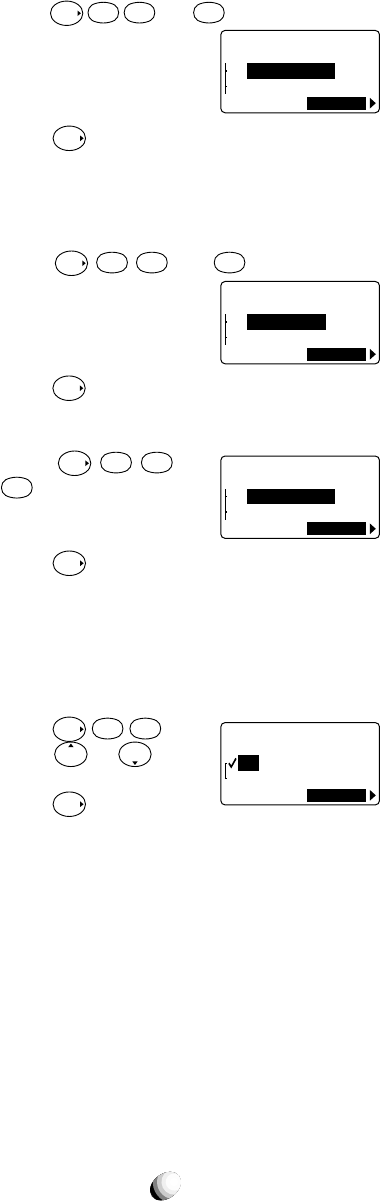
78
OK
Call Timers F414
12H 34M 56S
4:Lifetime
5:Web Total
OK
Call Timers F415
53M 45S
5:Web total
1:Last Call
OK
Clock
Indicator
F42
On
Off
All Calls Timer (F41-3)
1. Press
F
4
GHI
1
and
3
DEF
. Cumulative talk time
of all incoming and outgo-
ing calls displays. Web ac-
cess calls are not included
in this timer.
2. Press
F
to exit.
Note: The above three timers can be reset to zero by using
Call Timer Reset (F65-1) on page 85.
Lifetime Timer (F41-4)
1. Press
F
4
GHI
1
and
4
GHI
. Cumulative “life-
time” talk time of all incom-
ing and outgoing calls dis-
plays. This timer cannot be
reset to zero.
2. Press
F
to exit.
Web Total Timer (F41-5)
1. Press
F
4
GHI
1
and
5
JKL
. Cumulative talk time
of web access calls dis-
plays.
2. Press
F
to exit.
Note: This timer can be reset to zero by using Call Timer
Reset (F65-1) on page 85.
Clock Indicator (F42)
To automatically display date and time:
1. Press
F
4
GHI
2
ABC
.
2. Press
or to turn
this feature on/off.
3. Press
F
to set.
OK
Call Timers F413
1H 23M 45S
3:All Calls
4:Lifetime


















