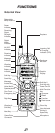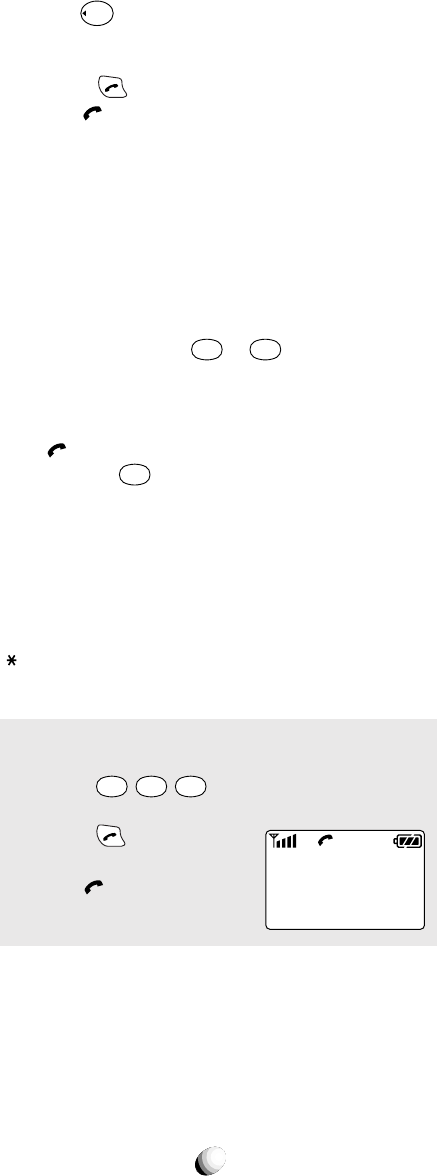
26
Speed Dialing
Phone numbers stored in memory can be called with-
out using
Rcl
.
1. Enter the one or two digits of your Phonebook ad-
dress (1 to 9 or 10 to 99).
2. Press
. The phone number will be displayed.
The
indicator will be displayed and the call will
be placed.
Note: If two telephone numbers are stored in the address,
the Primary Number will be dialed.
Quick Dialing
When this feature is on, the Primary number in your
Phonebook address 02 to 09 can be dialed with just
one push of the key. See Quick Dialing (F01) on page
90 to turn this feature on/off.
1. Press a digit key (
2
ABC
to
9
WXYZ
) for more than one
second.
2. The number in your phonebook is automatically
dialed. The phone number will be displayed. The
indicator will light.
Note: The key
1
is not for Quick Dialing, but for One-
Touch Emergency Call, page 27.
Emergency Call
This feature permits you to place an emergency call even
if your telephone is in “Phone Lock”, “Keypad Lock” or
“Restrict” mode. Up to 3 numbers can be programmed as
Emergency numbers. The emergency numbers “911” and
“
911” are already preprogrammed. See Changing Emer-
gency Numbers (F62) on page 85.
Example: To Call 911 in “Phone Lock” or “Key-
pad Lock” mode.
1. Enter
9
WXYZ
1
1
. The “911” will not be dis-
played.
2. Press
.
The “911” will be displayed.
The
indicator will light,
and the call will be placed.
The emergency calls “911” and “*911” are momentarily
interrupted, while the phone receives the GPS (Global
Positioning System) signals under the digital mode op-
eration.
Important: See EMERGENCY CALLS on page 98.
Calling...
Emergency
911