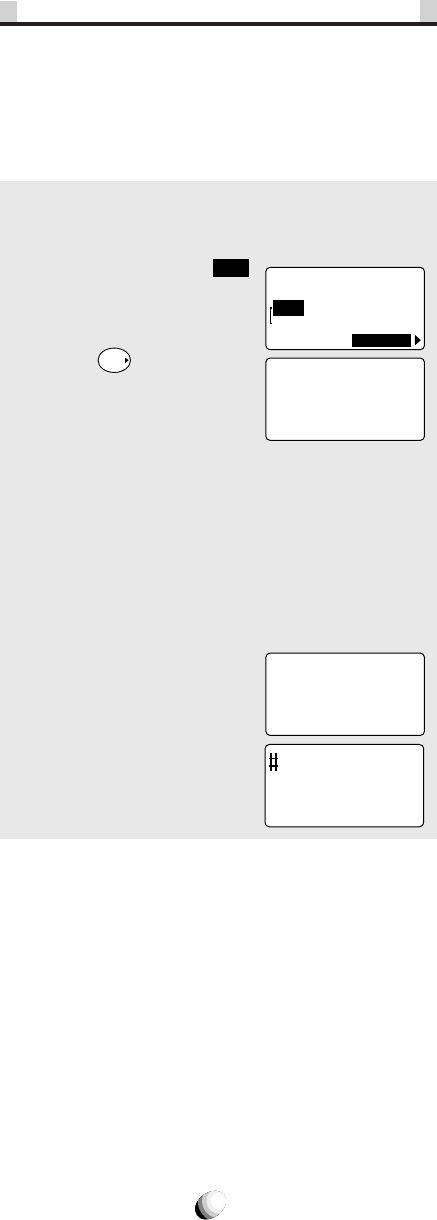
52
OK
Voice Data
Entry
Yes
No
Voice Dial
Data Entry
Voice Data
19 Empty
1 Used
Stored
89 Empty
10 Used
25
Voice Activated Dialing (VAD)
Allows you to call to a saved phone number by just say-
ing the name. You can register, in your own voice, names
for up to 20 numbers.
Voice Registration
Example: To store the telephone number 1 2 3 4 5
6 7 8 9 0, and register the name “Katie”.
1. Enter the telephone number (1 2 3 4 5 6 7 8 9 0).
2. Press the key under
STO
four times.
3. Press
F
.
4. After you hear the voice
prompt, “Name, please”,
speak “Katie” into the mi-
crophone of the handset.
You will hear back “Katie” repeated from the
handset.
5. After you hear the voice prompt, “Again”, repeat
the name “Katie”. You will hear “Katie” repeated
from the handset again.
6. If the registration is successful, you will hear the
prompt “Entry Completed”.
7. Your voice registration sta-
tus is displayed.
8. And your phonebook sta-
tus is displayed.
Notes: 1.Register names in your normal voice tone and in a
quiet environment.
2.For better recognition, similar sounding names
should not be registered.
3.Maximum recording length is 2 seconds.
4.The same person’s voice that was used to record
the names must be used for dialing, otherwise the
VAD feature may not work properly.


















