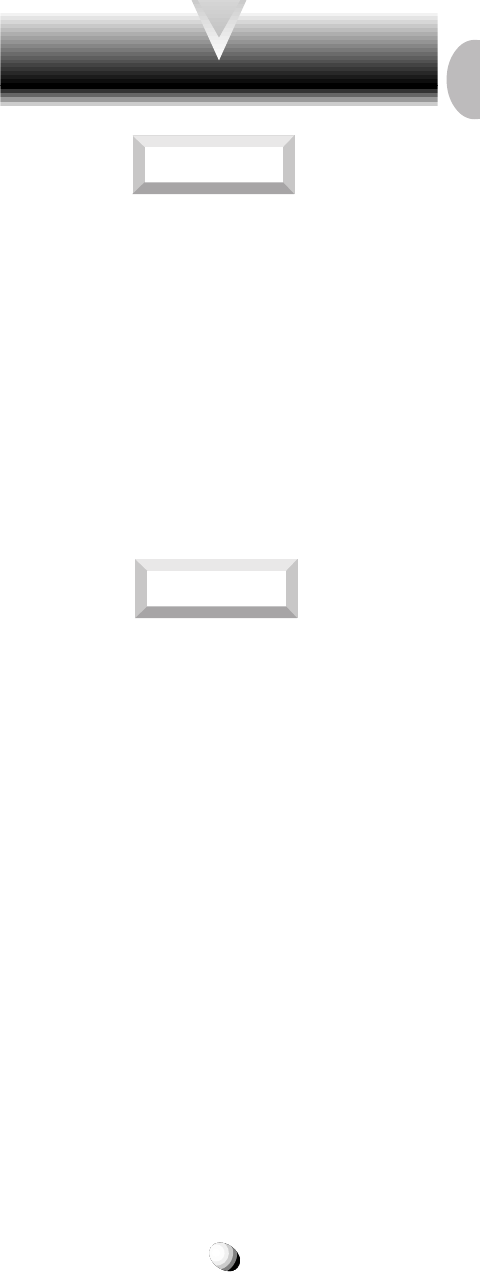
13
Safe Operation of AC Adapter (continued)
WARNING
•
Always unplug the AC adapter or desktop charger
from the power source before attempting any clean-
ing in order to avoid the risk of electric shock. Al-
ways use a soft cloth dampened with water to clean
the equipment, after it has been unplugged.
•
Never attempt to use an unauthorized AC adapter or
desktop charger with your phone in order to avoid
any risk of bodily injury or property damage. Since
unauthorized accessories have different specifica-
tions, they may be incompatible with your phone.
CAUTION
•
Always confirm that the power cord for any acces-
sory is located so that it will not be stepped on, tripped
over, or otherwise subjected to damage or stress.
•
Never place heavy objects on a power cord, as this
could result in damage to the cord.
•
Never bend or twist a power cord, and never pull on
a power cord in a attempt to remove an AC adapter
or accessory plug from a socket. Always grasp the
AC adapter or the accessory plug directly when un-
plugging the device in order to avoid damaging the
cord.
•
Always disconnect the AC adapter or desktop charger
from the power source when it is not in use.


















