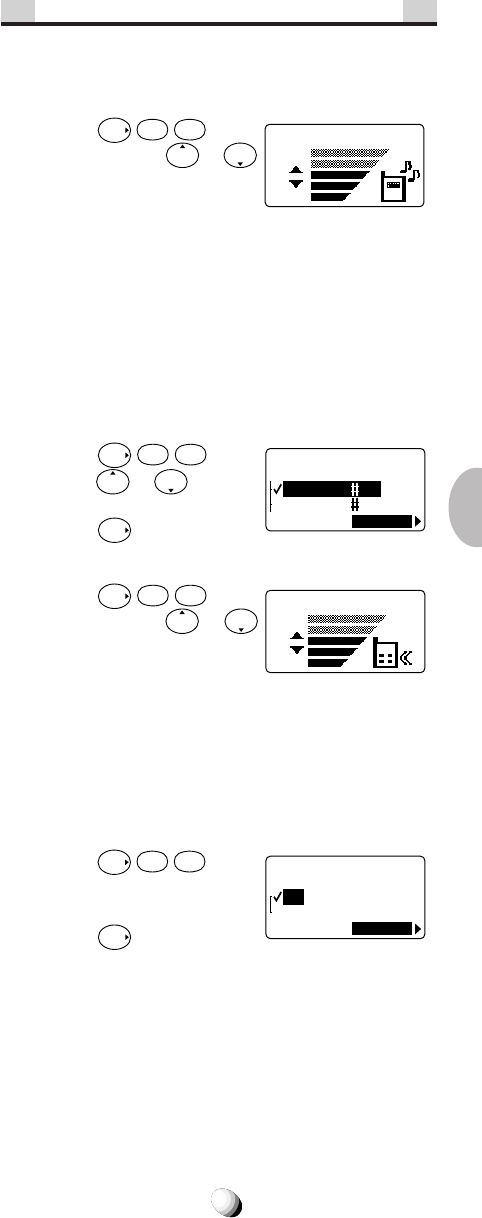
75
Volume and Tone Controls
Ringer Volume Control (F31)
To adjust the volume of the ringer/melody, Clock Alarm
alert and the Countdown Timer alert:
1. Press
F
3
DEF
1
.
2. Keep pressing
or
until you get the desired
sound level, or “Silent”
mode.
Note: In Silent alert mode the ringer tone will not sound for
an incoming call. However if Automatic Answering is
ON, the ringer tone will sound at the lowest available
volume.
Ringer Type Selection (F32)
To select a ringer tone pattern from 15 options includ-
ing melodies:
1. Press
F
3
DEF
2
ABC
.
2. Press
or to select
the ringer tone.
3. Press
F
to set.
Key Tone Volume Control (F33)
1. Press
F
3
DEF
3
DEF
.
2. Keep pressing
or
until you achieve the de-
sired sound level, or “Si-
lent” mode.
Note: Key tone will be off in Silent mode, but tone will be
heard on the other side of the line.
Sending DTMF (F34)
To activate/deactivate Sending DTMF (Touch Tone™)
when you enter a number during a call:
1. Press
F
3
DEF
4
GHI
.
2. Scroll to “On” or “Off” to se-
lect.
3. Press
F
to set.
Ring Volume
OK
Ringer Type F32
Ringer 01
Ringer 02
Key Volume
OK
DTMF Send F34
On
Off


















