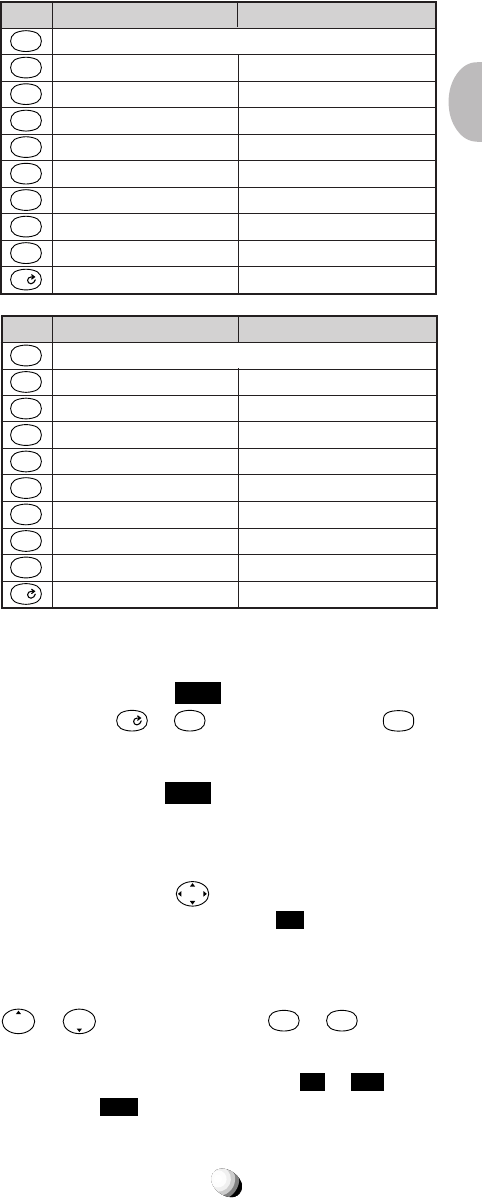
33
Assigned Alpha Characters in Alpha Mode
Note: Available languages in the Alpha mode depend on the
feature that you use.
Numeric Mode
Num
(Num)
Press the key
0
to
9
WXYZ
to enter digits; press
CLR
to
delete a digit.
Symbol Mode
Sym
(Sym1 to 4)
The symbol mode appears in two ways depending on
the feature that you use.
All Symbols on One Screen
Move the cursor with
Rcl F
to select one of symbols on
the screen. Press the key under
OK
to select it and
return to the previous mode.
Symbols on Multi-Screen (Web Browser)
Scroll the screens Sym1, Sym2, Sym3 and Sym4 with
or . Press the digit key (
1
to
9
WXYZ
) to select
a symbol and return to the previous mode.
Shortcut: Press and hold the key under
T9
or
abc
to turn
to
Sym
. (except Web Browser)
Key
1
2
ABC
3
DEF
4
GHI
5
JKL
6
MNO
7
PQRS
8
TUV
9
WXYZ
0
English Spanish
1@. ? ! - : ’ , ;
ABC 2 AÁBC2
DEF 3 DEÉF3
GH I 4 GH I Í 4
JKL5 JKL5
MNO 6 MNÑOÓ6
PQR S7 PQRS7
TUV 8 TUÜÚV8
WXY Z9 WXYZ 9
00
French Portuguese
1@/ - : ’ ? . , ( ) ;
AÀÂBCÇ2 AÀÁÃBCÇ2
DEËÈÉÊF3DEÉÊF3
GH I Ï Î 4 GH I Í 4
JKL5 JKL5
MNOÔ6 MNOÓÔÕ6
PQR S7 PQRS7
TUÙÛV8 TUÜÚV8
WXY Z9 WXYZ 9
00
Key
1
2
ABC
3
DEF
4
GHI
5
JKL
6
MNO
7
PQRS
8
TUV
9
WXYZ
0


















