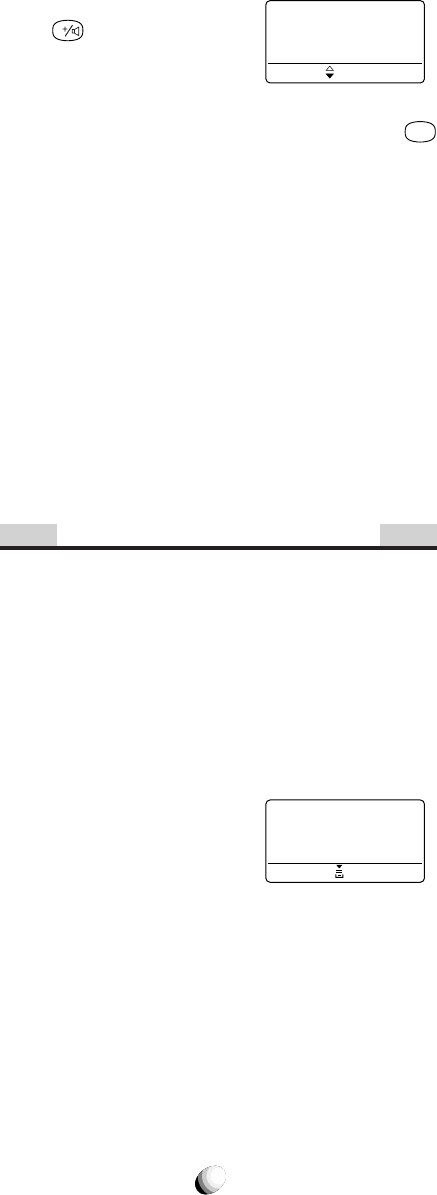
66
Browser Menu
To view the browser’s local menu,
press
V
key while it is active.
The menu will always appear in
English.
1. Reload: Reloads current page.
2. Home: Returns to Home page. Press and hold
CLR
to do the same thing.
3. Bookmarks: Displays bookmarks.
4. Mark Site: Stores current page in bookmark list.
5. About Openwave: Displays browser version.
6. Advanced:
• Show URL: Displays the URL (Uniform Resource
Locator) of the current page.
• Homepage: Changes home page.
• Set WAP Proxy: Selects network server.
• Restart Browser: Clears the browser’s cache
memory.
• Encryption: Use for security.
Note: Altering “Homepage” and “Set WAP Proxy” settings
may disable web access.
E-mailing with Browser
The Web Browser allows you to send and receive e-
mails directly through your phone. Please contact your
service provider for details of the service.
Receiving E-mails
When e-mail arrives at your mailbox, an alert is sent to
your phone.
1. The web browser will automatically start when you
receive an e-mail and will notify you on the screen.
Example:
2. To access your service provider’s home page and
view your e-mail press the key under “View.”
3. If you select “Skip”, the alert is saved to the Alert
Inbox.
Browser Menu
1>Reload
2 Home
3 Bookmarks
Back OK
Message from
UP.link.
View it now?
Skip View


















