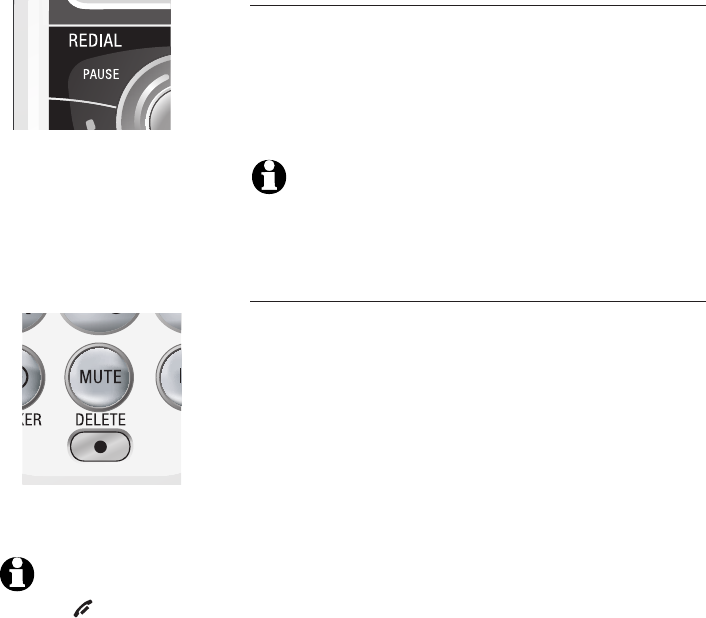
12
Telephone operation
Options while on calls
Last number redial
While on a call, you can press REDIAL/PAUSE to
review the most recently called number. To return
to your call, press REDIAL/PAUSE. If you don't press
REDIAL/PAUSE within two seconds, the most recently
called number displayed will be dialed automatically.
NOTE: While on a call, only the most recently called number
can be reviewed, and erasing the entry is not allowed. For
more details about the redial memory, see page 9.
Mute
The mute function allows you to silence the micro-
phone. You can hear the caller, but the caller will not
be able to hear you.
To mute the call:
• Press MUTE/DELETE to silence the microphone.
When mute is on, MUTED will display temporarily
on the handset screen and MUTE will be shown
until mute is turned off.
To un-mute the call:
• Press MUTE/DELETE again and resume speaking.
When mute is turned off, MICROPHONE ON will
display temporarily on the handset screen.
NOTE: You cannot
press OFF/CLEAR
to exit redial, directory
or caller ID access
without ending the
call.


















