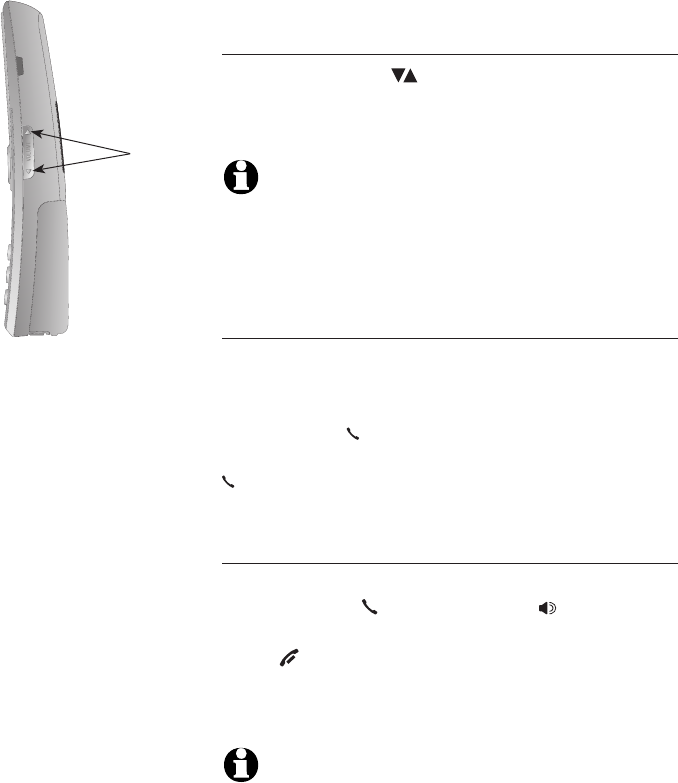
11
Telephone operation
Options while on calls
Volume control
Press the VOLUME keys on the side of the hand-keys on the side of the hand-
set to adjust listening volume. Each press of the
button increases or decreases the volume.
NOTES:
1. All volume settings, (normal handset, speakerphone, and
headset) are independent.
2. When the volume level has reached the minimum or maxi-
mum setting, you will hear two beeps.
Call waiting
If you subscribe to call waiting service with your
local telephone service provider, you will hear a
beep if someone calls while you are already on
a call. Press PHONE/FLASH to put your current
call on hold and take the new call. You can press
PHONE/FLASH at any time to switch back and
forth between calls.
Multiple handset use
If a handset is already in use and you’d like to join
the call, press PHONE/FLASH or SPEAKER on
another system handset.
Press OFF/CLEAR or place the handset in the
telephone base or charger to exit the call. The call
will not be terminated until all handsets hang up.
NOTE: A maximum of two handsets can be used at once
on an outside call.
Volume
control


















