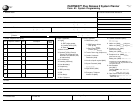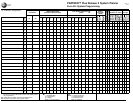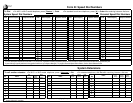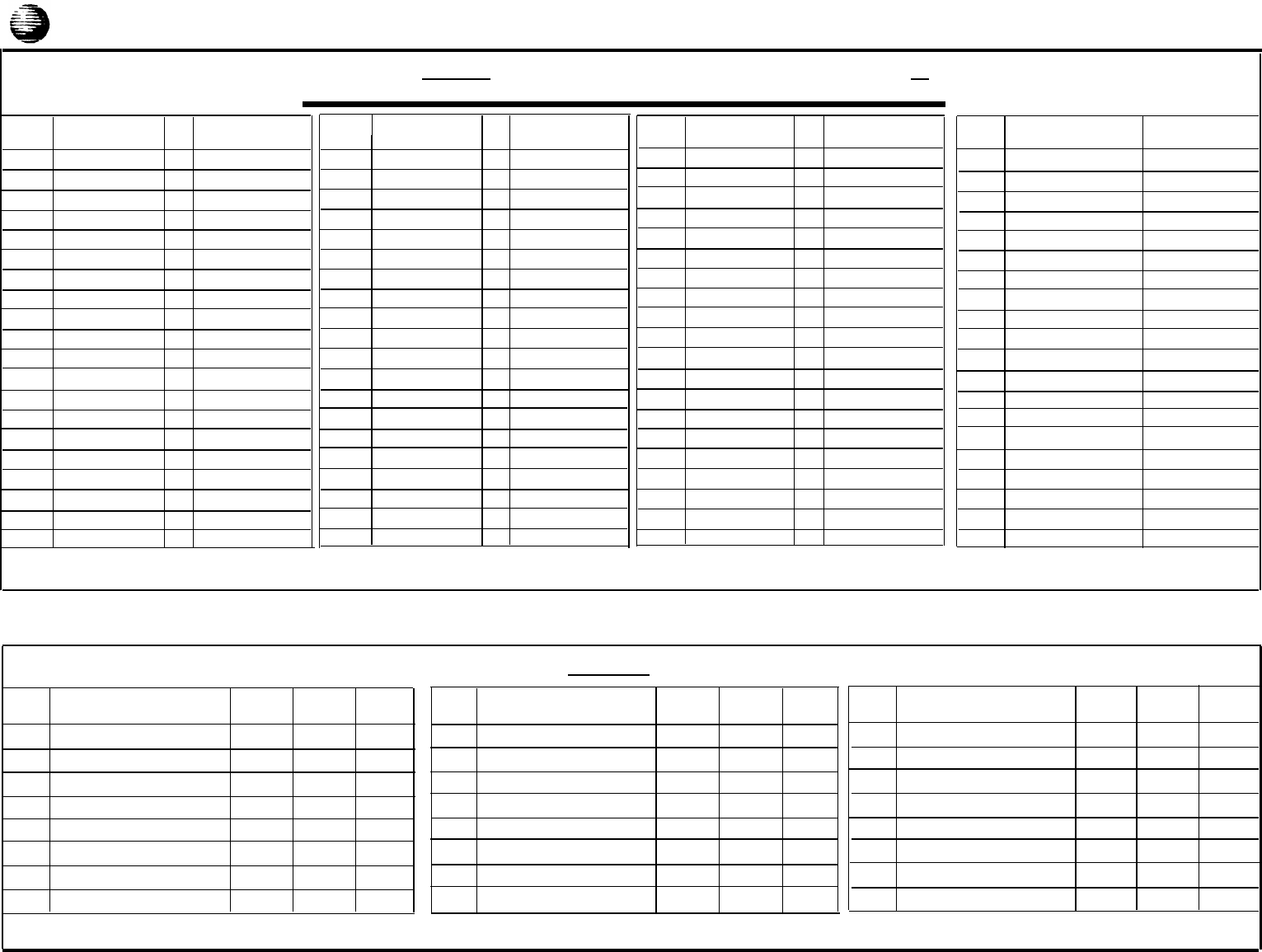
AT&T
Form B: Speed Dial Numbers
To Dial
● On MLS- or MLC-model telephone, press [ Feature ] + Code ● On standard touch-tone telephone, press [ # ] + Code while receiving intercom dial tone.
System Speed Dial Numbers
Personal Speed Dial Numbers
Code
Name/Company
✱
Telephone Number Code Name/Company
✱
Telephone Number
Code
Name/Company
✱
Telephone Number
Code
Name/Company
Telephone Number
20
40
60
80
21
41 61
81
22
42
62
82
23
43
63
83
24
44
64
84
25
45
65
85
26
46
66
86
27
47
67
87
28
48
68 88
29
49
69
89
30
50 70 90
31
51
71
91
32
52
72
92
33
53
73 93
34
54
74
94
35
55
75 95
36
56
76 96
37
57
77 97
38
58
78 98
39
59
79
99
✱
You can dial System Speed Dial codes with a (
✱
) at any time, regardless of dialing restrictions placed on your extension. System Speed Dial numbers are programmed by the
System Manager (report problems and suggested revisions to your System Manager). To program Personal Speed Dial numbers, see the Quick Reference card.
System Extensions
To call another extension
● On MLS- or MLC-model telephone, press [ Intercom ] + Ext
● On standard telephone, dial Ext while receiving intercom dial tone
Call
Ext
Name
Calling/
Night
Call
Calling/
Night
Pickup
Paging
Service
Ext
Name
Call
Calling/
Night
Pickup
Paging
Service
Ext
Name
Group*
Group*
Group*
Pickup
Paging
Service
Group*
Group*
Group*
Group* Group*
Group*
▲
10
18
26
11
19
27
12
20
28
13
21
29
14
22
30
15
23
31
16
24
32
17
25
33
✱
An “X” in the column means the extension is a member of the Call Pickup Group, Calling/Paging Group, or Night Service Group.
▲
System Manager's extension.