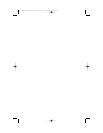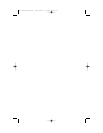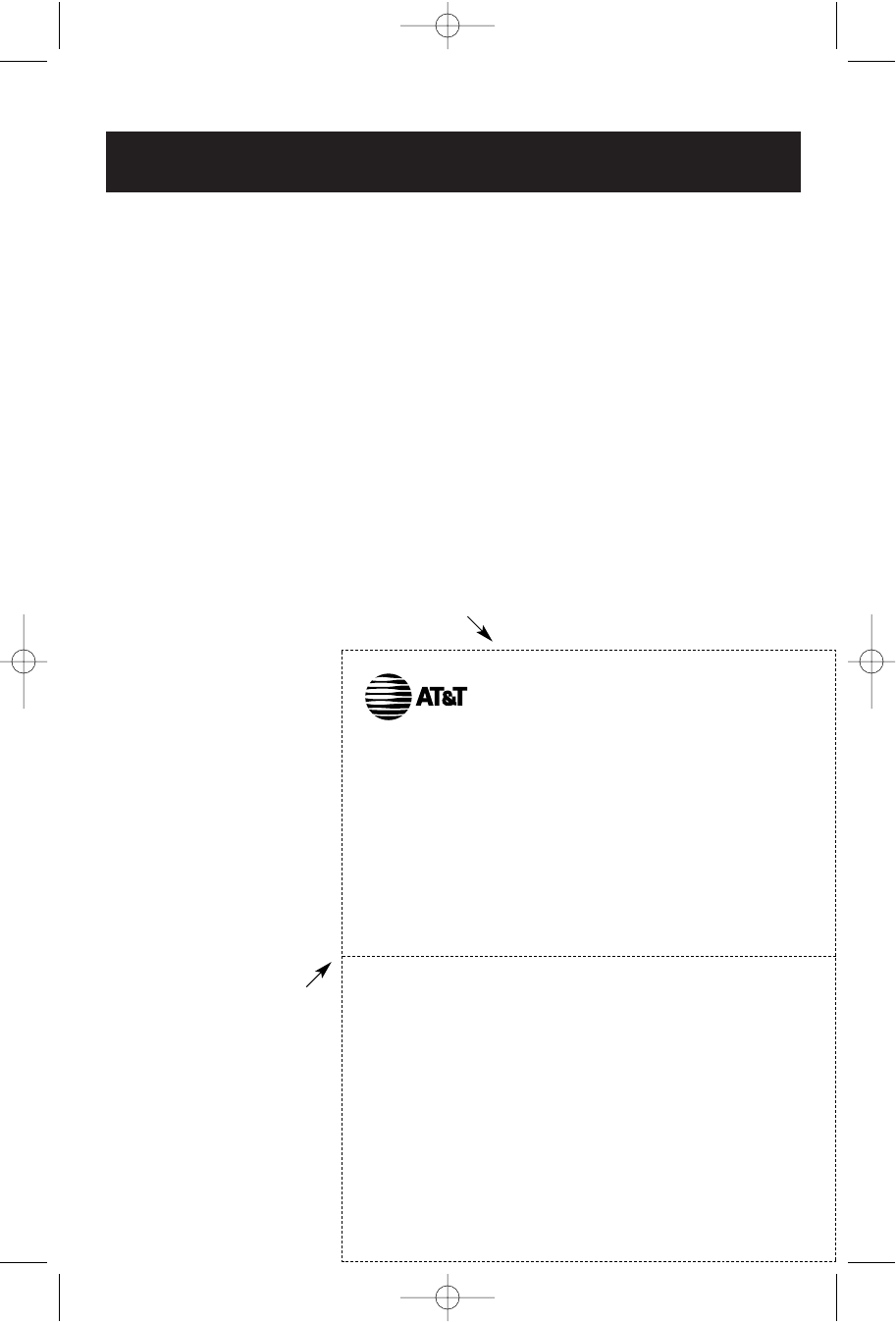
Appendix
Your package includes a handy wallet card to help you remember access commands
you can use to control your answering system from any touch-tone telephone.
If you misplace this card, just clip and save the card below.
Remote access wallet card
Action Remote Command
Voice help menu ................5
Play messages........................1 +mailbox (all) 2+mailbox (new)
Repeat message..................4
Skip message ......................6
Stop ......................................5
Save messages ....................
Hang up
Delete message..................3 (current) 3 + mailbox (all)
Review announcement ....7 +mailbox number
Record announcement ....7 +mailbox number
5 to stop
Change answer mode ......9 +mailbox number
..............................................#5 to stop
End remote access call ....* (or hang up)
Turn mailbox off ................0 +mailbox number
Turn mailbox on ................If off, system answers after 10 rings.
Enter access code, then press 0 +
mailbox number
Call your phone number, then enter your
4-digit access code (preset to 5000).
2.4 GHz 2-Line Telephone/Answering System E2562
Cut along dotted line
Fold card here
ATT-2562CIB-d4.qxd 12/29/2003 6:26 PM Page 43