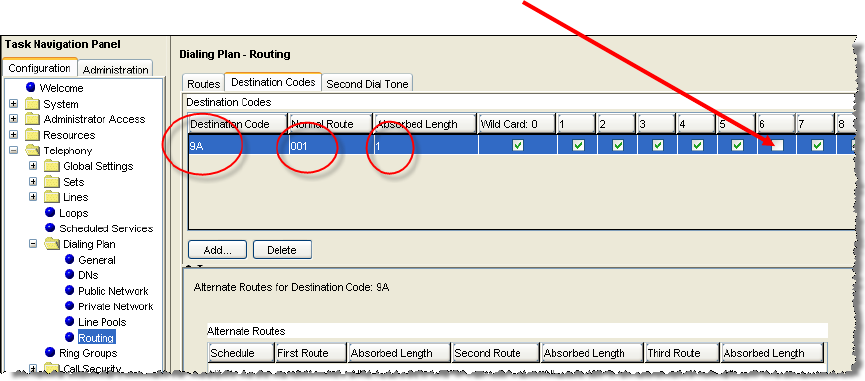
AT&T IP Flexible Reach Service
Nortel BCM50 Release 3.0 SIP Configuration Guide
© 2007 AT&T Intellectual Property. All rights reserved. AT&T, the AT&T
logo and all other AT&T marks contained herein are trademarks of AT&T
Intellectual Property and/or AT&T affiliated companies. All other
marks contained herein are the property of their respective owners.
6 APPENDIX A: Configuring Destination Code with
Wildcard
In an inbound call scenario, the leading digit sent to the BCM50 may be the
same as the digit used in the destination code. Without configuring for a
wildcard; the BCM50 will interpret the call as a tandem call, and will fail to
terminate the call on the BCM50. To remedy this, it is recommended to
configure destination code with wildcard.
If the IP Flexible Reach sends a site prefix that is the same as the digit being
used for the destination code; please use the following configuration example.
In this example, the number sent to the BCM50 is the following: “961170”. To
configure the BCM50 for this call, use the following wildcard configuration.
Under
Configuration Æ Telephony Æ Dialing Plan Æ Routing
, under the
Destination Codes
tab, add the destination code “9A” to use Normal Route
“001.” Configure the absorbed length to 1 so that the BCM50 will absorb the ‘9’
only in an outbound call scenario. Uncheck the digit following the ‘9’ in the
incoming digits to the BCM50 (in this example, the ‘6’ in “961170”).
Figure 30: Configuring Destination Code with Wildcard
Issue 0.7 Page 36 of 37


















