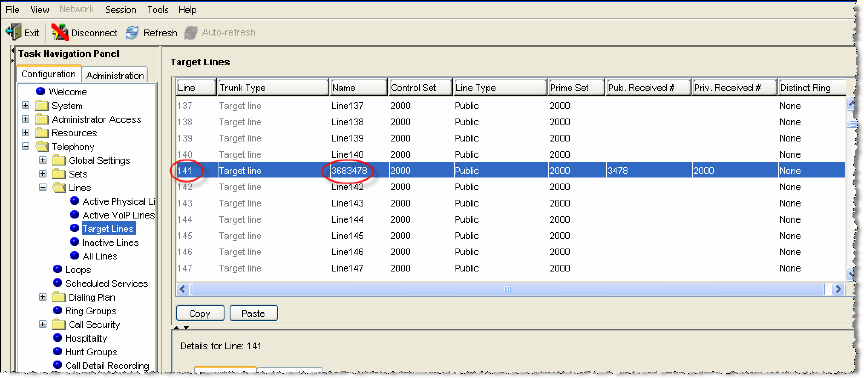
AT&T IP Flexible Reach Service
Nortel BCM50 Release 3.0 SIP Configuration Guide
© 2007 AT&T Intellectual Property. All rights reserved. AT&T, the AT&T
logo and all other AT&T marks contained herein are trademarks of AT&T
Intellectual Property and/or AT&T affiliated companies. All other
marks contained herein are the property of their respective owners.
ConfigurationÆ TelephonyÆ Lines Æ Target Lines
To display the DID number on the IP phone LCD screen; under the “Target
Lines” tab click on the assigned “Line” number of the DN you want to program.
In our example below we click on “Line 141”; enter 3683478 in the “Name”
field. See figure below.
Figure 21: Display DID on IP Set LCD
Issue 0.7 Page 28 of 37


















