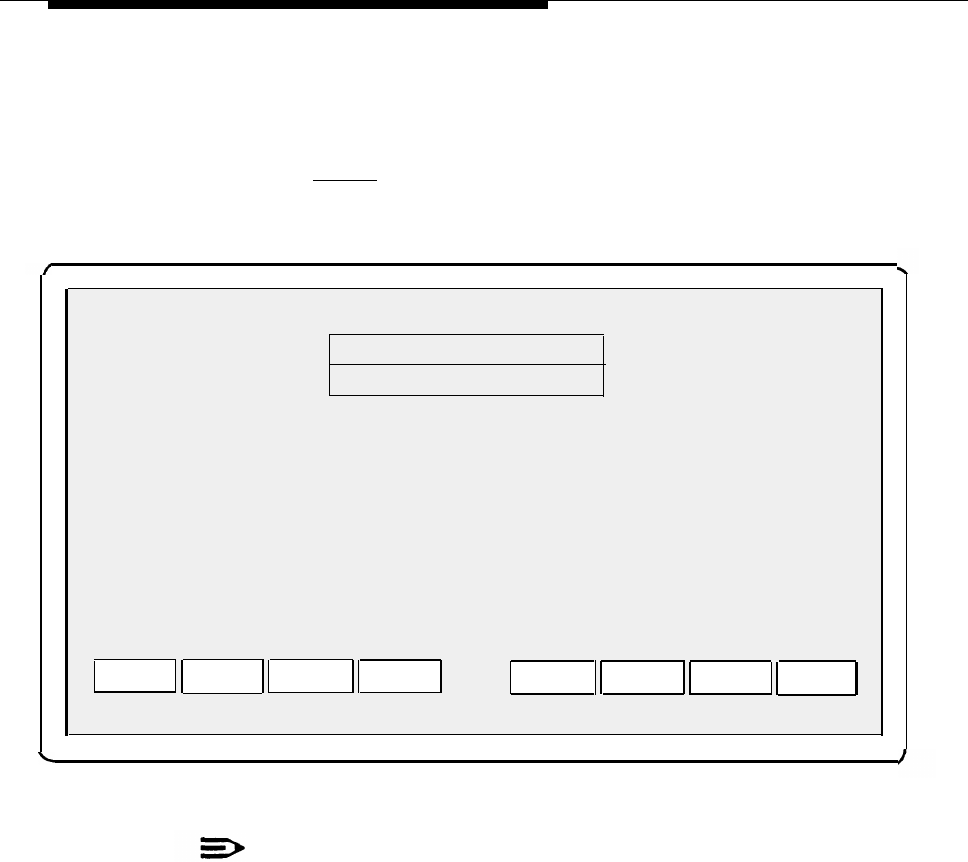
Maintaining IS-III
4.
At the Password Protection Menu, move the cursor to the item you want, and
then press [
ENTER ↵ ].
The Change/Add Password screen appears.
Change/Add Password
>Change/Add
Move to an item using arrow keys and hit Enter to select
HELP
CANCEL
Screen 4-23. Change/Add
NOTE:
If you administer a password for AUDIX Voice Power or AUDIX Voice
Power/FAX Attendant, the system prompts you for a password when
you attempt to access AUDIX Voice Power, AUDIX Voice Power/FAX
Attendant, and Voice System Administration. The password for Voice
System Administration is the same password for AUDIX Voice Power or
AUDIX Voice Power/FAX Attendant.
4-34


















