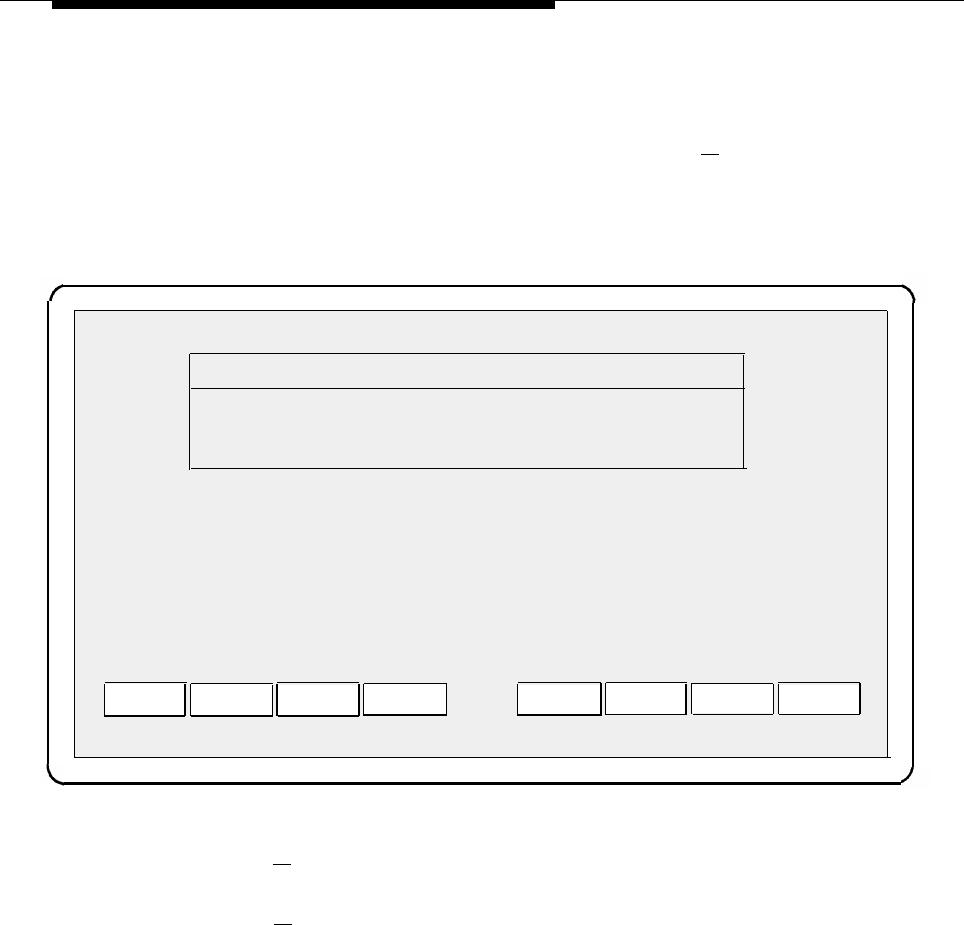
Maintaining IS-III
7.
After you have entered the correct information, press [ F3 ] (SAVE) to save
the information.
The Confirm Time and Date screen appears to confirm the settings you
selected.
Confirm Time and Date
The date is Jun 6, 1992, time is 03:42 PM.
You MUST exit Integrated Solution III for any changes
to take effect.
Strike CONT to confirm or CANCEL to cancel new date.
CONT
CANCEL
Screen 4-40. Confirm Time and Date Screen
8.
Press [ F3 ] (CONT) to confirm the settings and return to the User
Maintenance Menu.
9.
Press [ F6 ] (CANCEL) to return to the Integrated Solution III Main Menu.
10.
Log out and then log in for your changes to take effect.
4-57


















