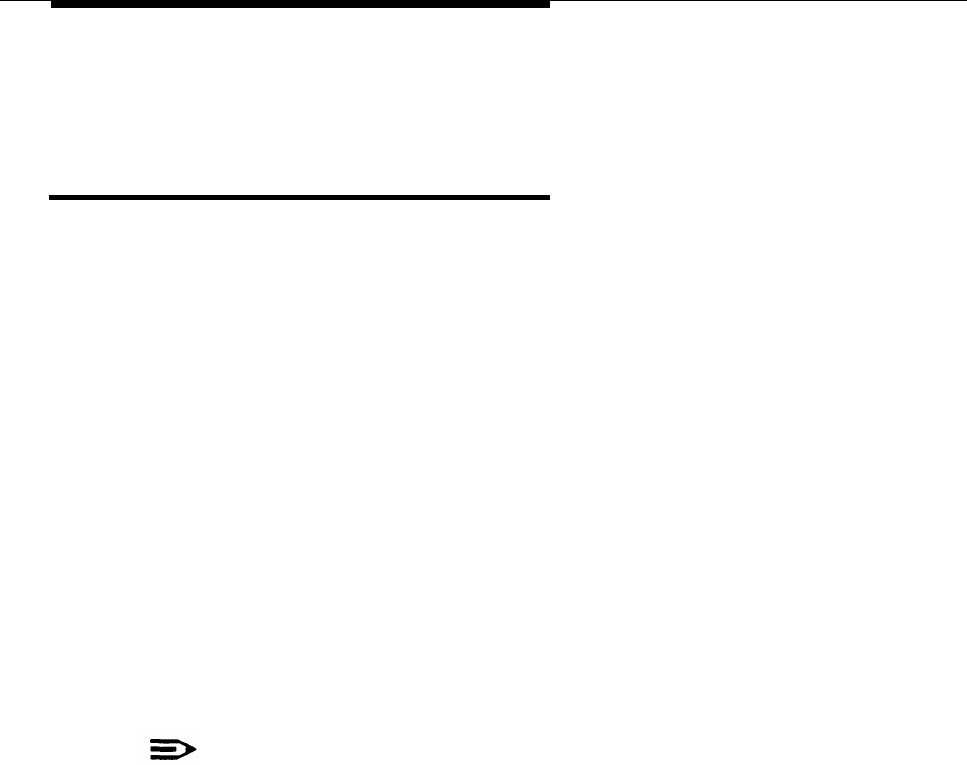
Maintaining IS-III
Backing Up the System
The information saved during a backup can be used to restore IS-III in the unlikely
event of a catastrophic failure. You should back up your files when subscriber
information or prompt messages are changed. It is best to perform backups in the
evening or when the telephone system is not busy. Backups performed during busy
hours may cause reduced system performance warning messages.
IS-III supports the following backup procedures:
■ complete system backup to tape, which saves all of the IS-III files. This
includes the following items:
—
UNIX files
—
integrated administration (Extension Directory) files
—
administrative files for each application
— all voice system files (if AUDIX Voice Power is installed). These files
include all voice mailbox messages, system greetings, and personal
greetings.
—
all fax messages (if FAX Attendant is installed). These files include Fax
Response files.
NOTE:
Prior to performing a complete system backup to tape of IS-III, back up switch
programming to the hard disk (via SPM). Backing up the switch programming
to hard disk before performing a complete system backup to tape ensures that
you have a backup of the switch programming on tape. Your backup tape will
contain all the IS-III information and the switch programming. See the AT&T
MERLIN LEGEND™ Communications System Release 2.0 System
Programming document (Document No. 555-620-111) for SPM backup
procedures.
back up administrative files to diskette, which saves the following items:
—
UNIX files
—
administrative files for each application
—
voice system files (if AUDIX Voice Power is installed). These voice
system files do not include voice mailbox messages, system greetings,
and personal greetings.
When you back up the administrative files to diskette, fax messages (including
Fax Response files) are not saved.
back up integrated administration files to diskette, which saves the files
associated with the Extension Directory.
■
■
4-3


















