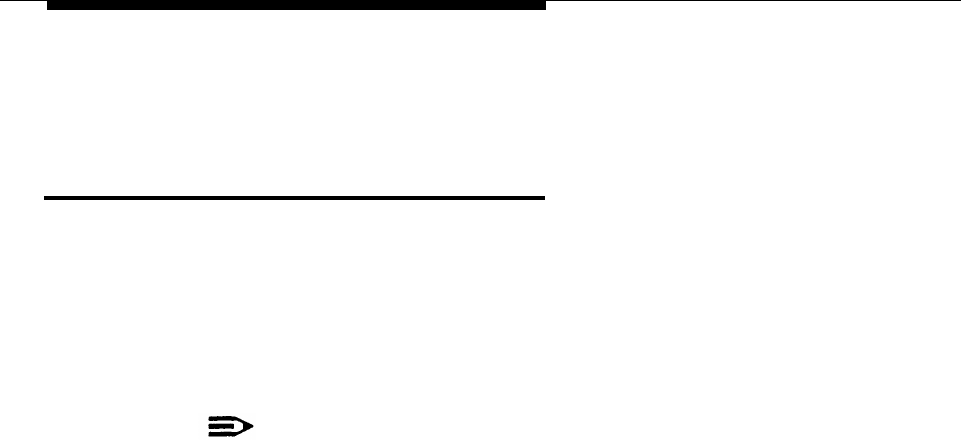
Introduction
System Manager’s Responsibilities
As the IS-III System Manager, you are responsible for performing the following tasks:
■
adding passwords initially and changing them periodically
Maintaining passwords for both logging in and accessing each application
from within IS III helps protect the system from unauthorized access. See
Chapter 4 for the procedures to add and change passwords.
NOTE:
■
■
In addition to adding and changing passwords, the System Manager is
responsible for all aspects of system security. See “Security” later in
this chapter.
backing up the system regularly (daily, weekly, or monthly)
The frequency of your backups depends on how up-to-date you want your call
accounting records, administrative files, voice files, and fax files to be when
you recover from catastrophic failure or any restore. For example, if these
files and records change daily, you should back up the system daily.
Conversely, if these files and records change no more than once a month,
monthly backup is appropriate.
checking and maintaining disk usage space regularly (daily, weekly, or
monthly)
Access the Disk Usage Report and check if there are too many Call
Accounting records, voice messages, and fax messages. You must monitor
these records and messages regularly and maintain disk space for optimal
system performance.
shutting down and rebooting the system properly once a month, when the
system is idle
By using the procedures in Chapter 4 to shut down and reboot the system at
regular intervals, you are able to check the status of the entire system and
possibly prevent major problems.
■
1-3


















