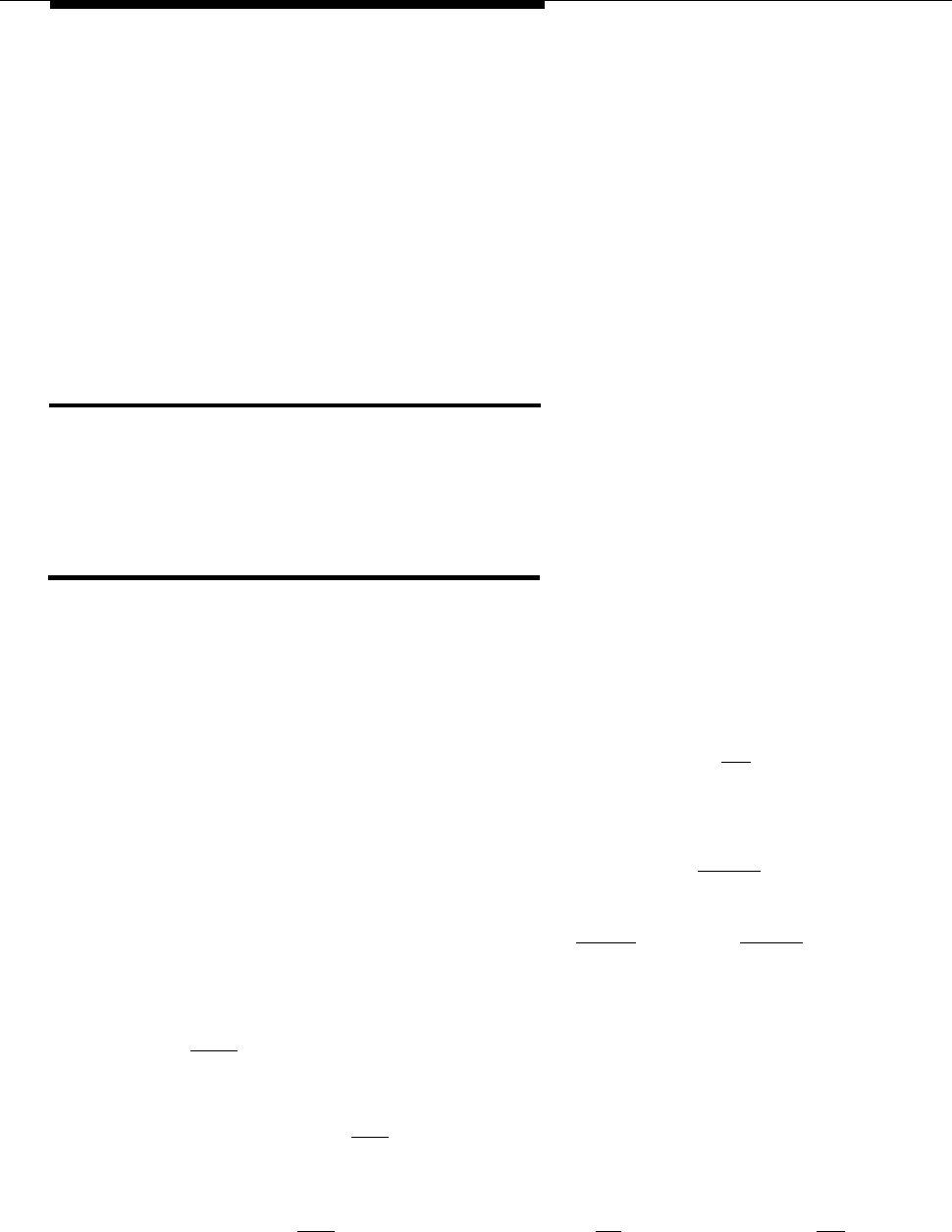
To load the tape cartridge, orient it with the metal plate down and with the long edge
containing the write-protect screw to the left. Push the cartridge into the drive until
you feel resistance and then press the cartridge further into the drive until you hear
and feel a click. This is a latch. Release the cartridge and it will slide back out
slightly and then lock into place.
To remove the tape cartridge, push it fully into the drive until it clicks, and then
release it. This causes the cartridge to disengage from the drive. You may then
withdraw it from the tape drive.
Video Monitor
When you log into the system, information on the video monitor offers you prompting
information, allows you to see information as you key it into the system, and
indicates function key assignments.
Keyboard
Tab Key
Ctrl Key
A-8
Appendix A: Master Controller Features
The following descriptions of the keys on the keyboard apply only to IS-III.
Documents that came with your applications describe the functionality of these keys
within the application.
Escape Key
The software or operating system determines the function of the [ ESC ] key. Refer to
your operating system and software manuals for an explanation of this key.
Enter Key
After typing a command or a response to a prompt, press the [ ENTER ↵ ] key to the
right of the alphanumeric key group to execute the command or send the response
to the system. Screen prompts and specific documentation will tell you when to use
this key. Some software will prompt you to strike [
RETURN ]. Use the [ ENTER ↵ ] key in
these cases.
The [
TAB ➞❘ ] key moves the cursor forward to the next field on a line.
The keyboard has two [
CTRL ] (control) keys. These keys are usually interchangeable,
but some software programs differentiate between the right control key and the left
control key.
You can use the [
CTRL ] key in conjunction with the [ ALT ] (alternate) key and [ DEL ]
(delete) keys to reboot the system. However, it is preferable to use the Reset button
to reboot the system.


















