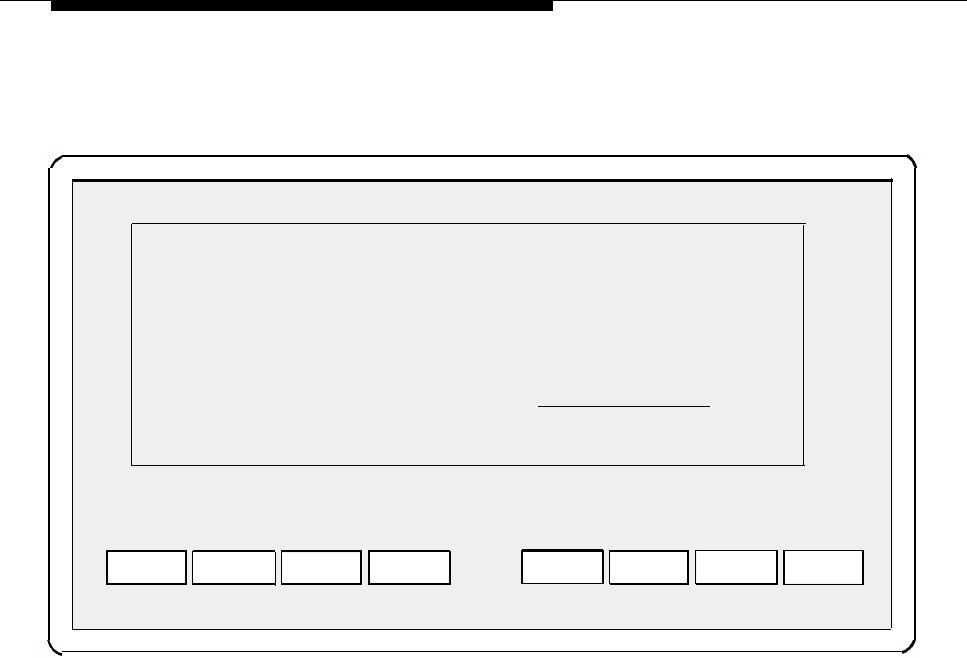
Accessing IS-III
Status Screen
Available Disk Space: 94 Megabyte Disk, 58 Available
Connection to Switch: LINK UP
Database Reconciliation last run on: 06/02/92 14:59
Extensions added: 0
Extensions deleted: 0
Extensions changed: 0
Name:
Enter Name. Press SAVE to continue.
HELP
HELP
SAVE
SAVE
DISPLAY
CANCEL
CANCEL
CHG-KEYS
CHG-KEYS
CHOICES
Screen 2-1. Status Screen
The Status Screen appears every time you successfully log into IS-III and
provides the following information on the status of your system:
■
■
■
■
the amount of space (in megabytes) available on the hard disk of your
Master Controller
the status of the connection between the Master Controller and the
telephone communications system (switch) (that is, LINK UP, LINK
DOWN, or LINK BUSY)
the date and time the reconciliation program was last run
the number of extensions that were either added, deleted, or changed.
(An extension is considered “changed” when its status goes from either
“regular to special” or “special to regular.”)
When viewing the Status Screen, make sure you check the following items:
■
the amount of space available on the hard disk of your Master
Controller
If your Master Controller does not have enough available space on its
hard disk, your system will be unable to store voice messages and fax
messages (if applicable). You can determine the minimum amount of
available space your system requires for voice and fax messages by
estimating the amount of voice messages (in seconds) and fax
messages (in pages) (if FAX Attendant is installed) your system
handles daily. Every second of a stored voice message translates to
2-2


















