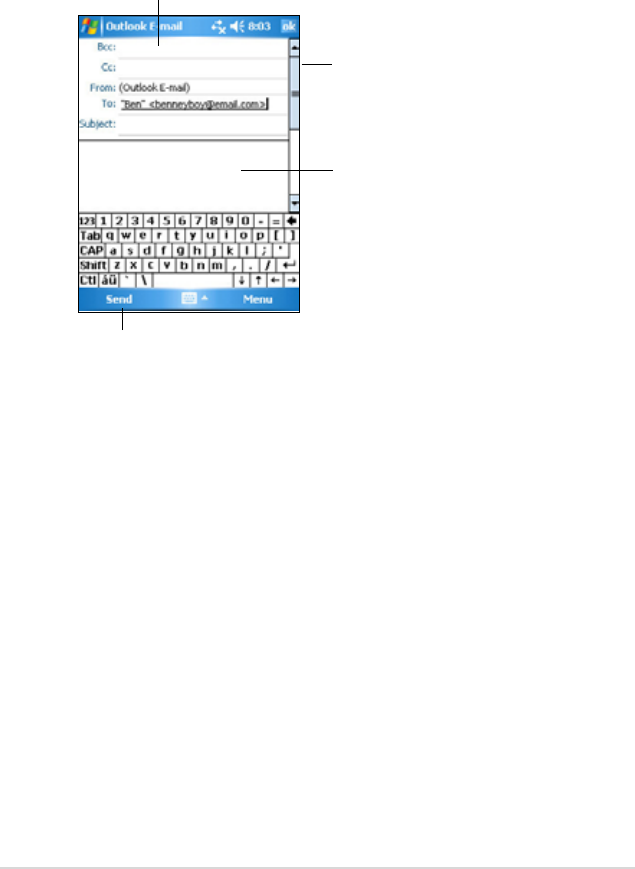
Microsoft
®
Pocket Outlook
49
Composing messages
To compose a message:
1. Tap New to display a blank e-mail screen.
Tap and move the scroll bar
up/down to show or hide the
complete message header
Tap to send the message
Enter the e-mail address here
Type your text here
2. In the To eld, enter the e-mail address of your recipient. You may
either type the e-mail address or select a name from the Contacts list
by tapping “To”.
If you wish to send a copy of your e-mail to other recipients, use the
stylus pen to scroll up to display the Cc: and Bcc: lines in the message
header.
The addresses in the To: and Cc: can be viewed by all recipients.
The addresses in the Bcc: are hidden from the recipients.
To address your e-mail to several recipients, type the e-mail addresses
separated by a semicolon. A semicolon is automatically added between
e-mail addresses if you select from your Contacts list.
All the names in the Contacts list with e-mail addresses appear in the
e-mail address book.
3. Enter a subject and compose your message.
4. Tap Send.


















