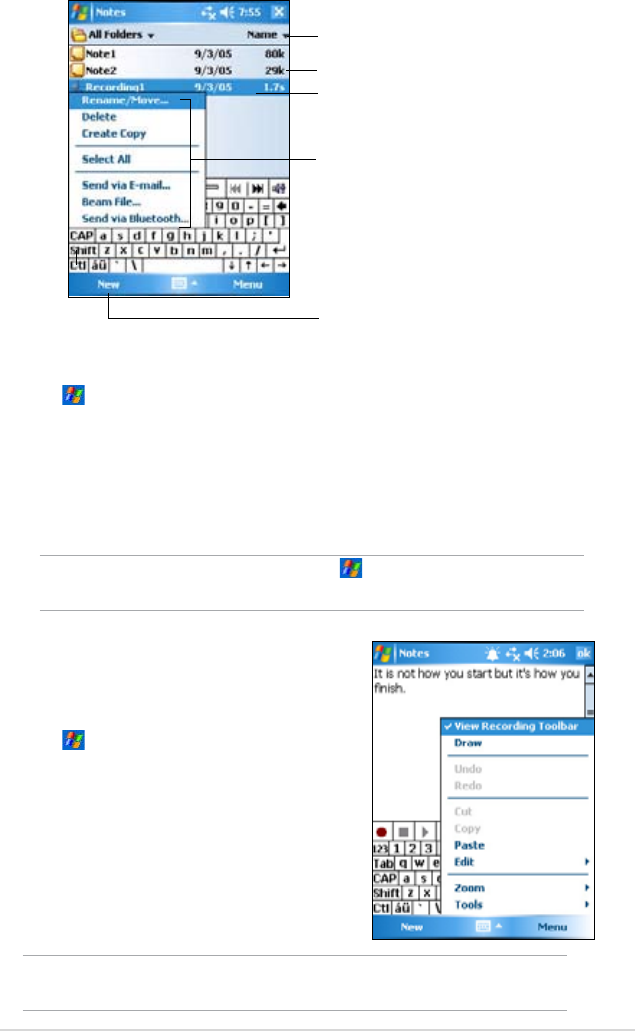
Microsoft
®
Pocket Outlook
45
To set the default input mode for entering note text:
1. Tap > Programs > Notes > Menu > Options.
2. In the Default mode box, select one of the following:
• Writing if you want to draw or enter handwritten text in a note.
• Typing if you want to create a typed note.
3. Tap ok.
Tap to create a new note or
recording
NOTE On the Options screen, tap > Help to know more about
the other settings.
Creating notes
To create a note:
1. Tap > Notes > New.
2. Create your note by writing, drawing,
typing, or recording. For more
information about using the input panel,
writing and drawing on the screen, and
creating recordings, see Chapter 2.
3. Tap ok to save the note and return to
the Notes list.
NOTE Tap Menu > View Recording Toolbar to display recording
tools and make a recording.
Tap to change the sort order of the list
Tap to open a note or play a recording
Tap and hold to display a
pop-up menu of actions
Tap an action for the item


















