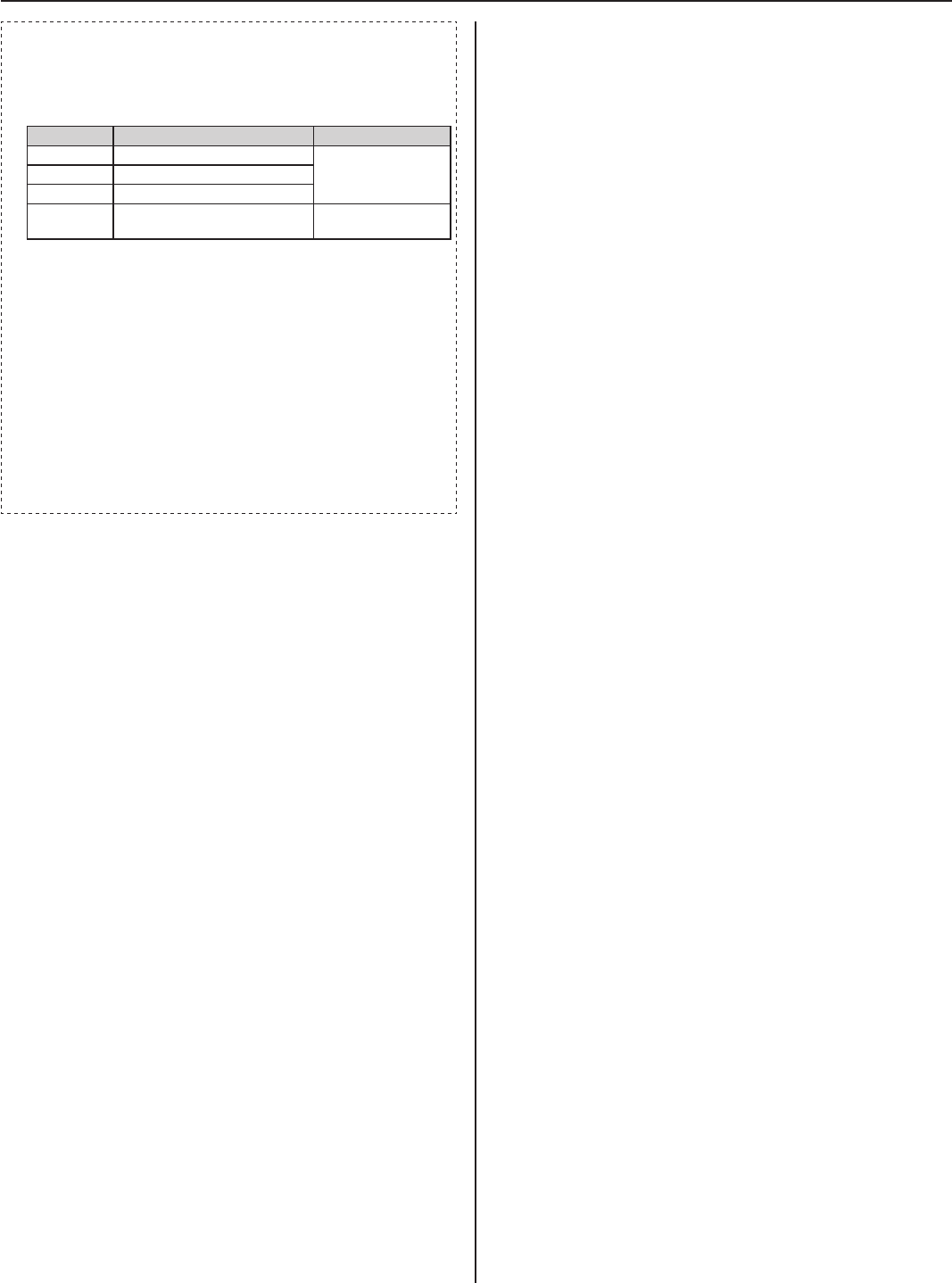
14
About the priority
The order of priority for actions (communication, calling,
paging, monitoring, etc.) is as follows, depending on the
priority setting.
Priority Setting Action
1 (high) [URGENT], [BROADCAST]*
1
Communication,
calling, paging,
chime paging.
2 [PRIORITY]
3 [NORMAL]
4 (low) - Monitoring, scan-
monitoring
Earlier call has priority over later call if the priority setting
*
is the same.
Communication takes priority over calling.
*
However, when a call with higher priority comes in, the
communication will be forcibly stopped.
*
1
: [BROADCAST]:
This can be selected only when you perform paging.
When [BROADCAST] is selected, you can perform
paging while interrupting all the other communications of
lower priority. In that case, no receiver can answer you.
For IP units that are in communication, calling or being
called when paging with [BROADCAST] is performed,
they will turn into the standby mode after paging.


















