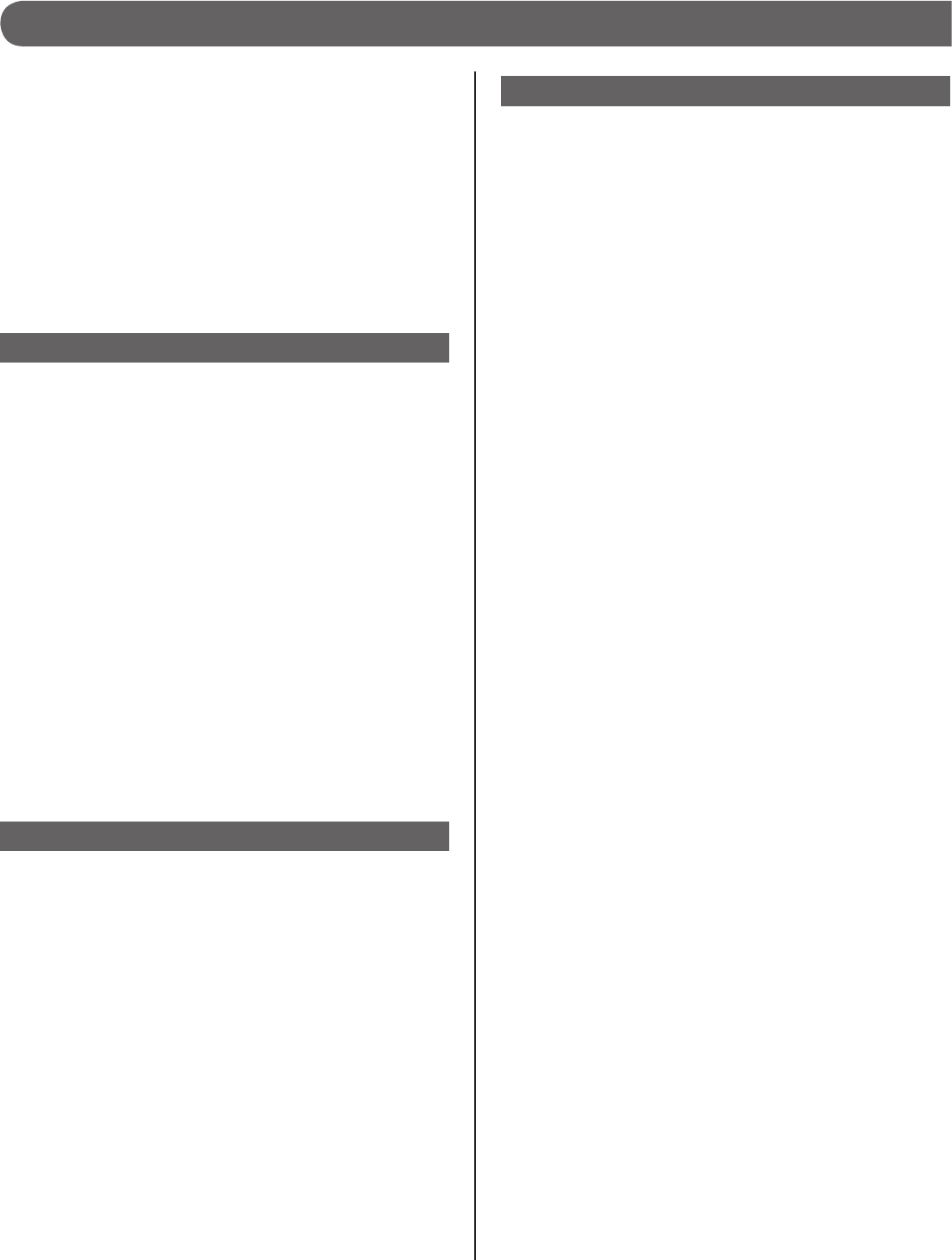
2
CONTENTS
INTRODUCTION .......................... 4
PRECAUTIONS ........................... 4
WARNING ...................................... 4
CAUTION ....................................... 4
GENERAL PRECAUTIONS ........... 5
Notes on using this system ......... 5
Notices ........................................... 5
GETTING STARTED ....................... 6
PART NAMES .............................. 6
Color monitor IP master
station (IS-IPMV) ........................... 6
■
Control panel ........................................6
■
Monitor .................................................7
Vandal-resistant IP door
station ............................................ 9
OUTLINE OF OPERATIONS ..... 10
Communication ............................11
Transferring ..................................11
Paging .......................................... 12
Monitoring ................................... 12
Door release ................................ 13
SETTING AND ADJUSTMENT ..... 14
MASTER STATION SETTINGS
AND ADJUSTMENTS ................ 14
Setting items ............................... 14
Setting the display language ..... 15
Adjusting screen brightness
[BRIGHTNESS] ............................ 15
Adjusting sound volume [TONE
VOL], [RECEIVE VOL] ................. 15
Initial settings [INITIAL
SETTING] ..................................... 16
USING THE SYSTEM .................... 20
RECEIVING AND ANSWERING
A CALL ON THE MASTER
STATION .................................... 20
Receiving a call ........................... 20
Answering a call ......................... 21
■
Communication in the hands-free
mode ..................................................21
■
Communication in the press-to-talk
mode ..................................................21
■
Communication by using the handset ...22
Viewing video images at a
video door station ....................... 23
■
Switching Zoom/Wide .........................23
■
Pan & Tilt ............................................23
■
Adjusting images ................................24
Transferring to another master
station ......................................... 25
■
Communication transferring ...............25
■
Call transferring ..................................25
Door release ................................ 26
Using the PRIVACY function...... 26
PERFORMING CALLING,
MONITORING AND PAGING
ON THE MASTER STATION
...... 27
Searching for a station, zone
or
remote site .................................. 27
Searching for a station, zone or remote
site from the list ......................................29
Searching for a station or zone by
number using the dial keys ....................31
Searching for a station, zone or
remote site from the placed call or
received call list ......................................32
Selecting a station, zone or remote site
by using the speed dial buttons ..............32


















