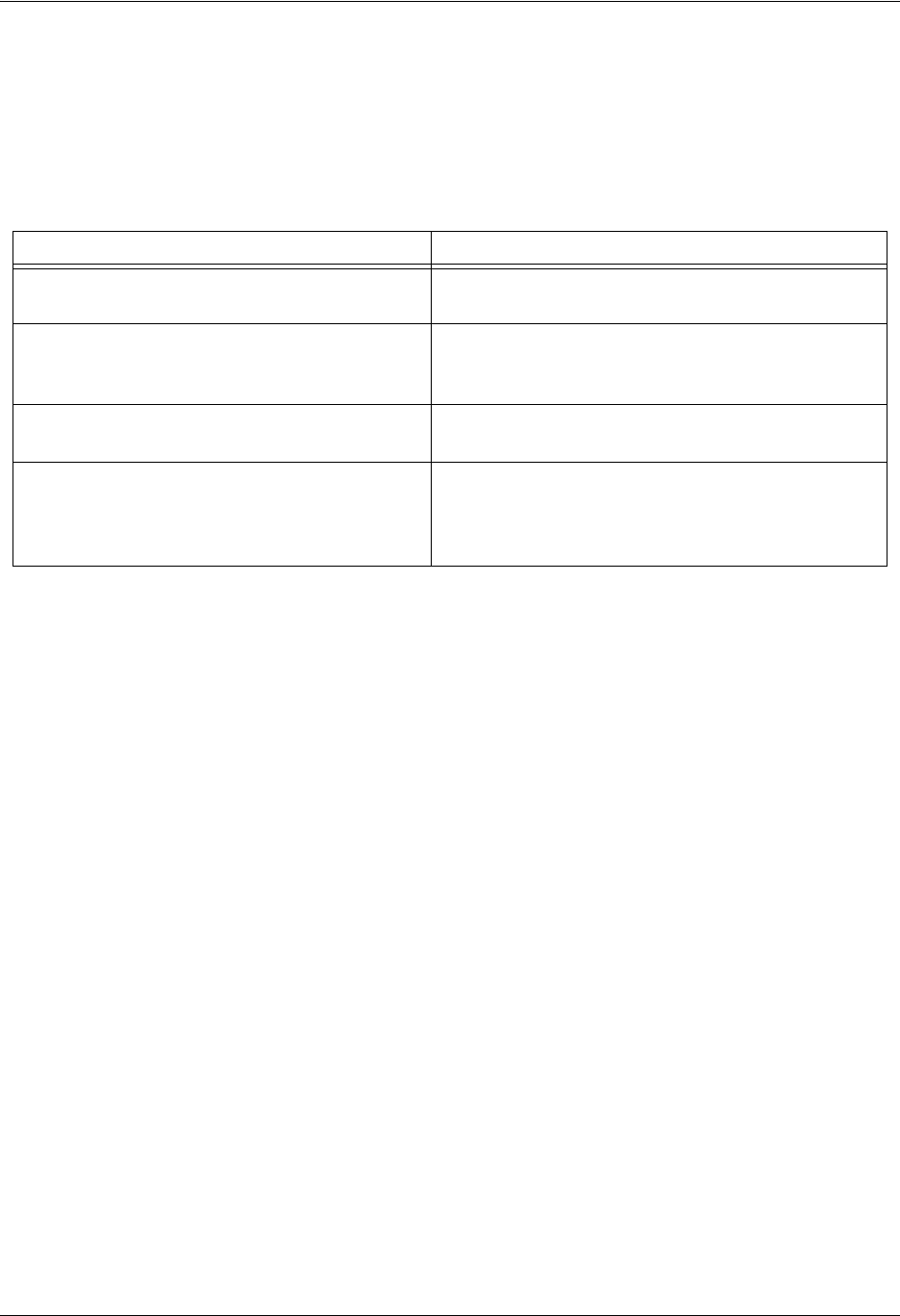
ADTRAN IP SoftPhone User Manual Extended Calling Features
61950859L1-1A Copyright © 2006 ADTRAN, Inc. 29
Auto-Conference
The ADTRAN IP SoftPhone includes an Auto-Conference (AC) feature which can be enabled or disabled
by selecting the AC button. When combined with the Auto-Answer feature described above, the ADTRAN
IP SoftPhone can control the way participants are added to a conference. The different levels of control for
managing a conference are shown in Table 3.
Flash
The FLASH button on the ADTRAN IP SoftPhone works the same way as flash on a traditional telephone.
Selecting the hang-up button quickly on a traditional telephone performs the same task. Such actions are
sometimes used to transfer calls or initiate three-way calling. Note that this functionality depends on the
service provider.
To flash, select the FLASH button within the on-screen dial pad. If the user is in an active call, selecting
FLASH will provide a new line. If the user selects FLASH while receiving a call, the softphone will
answer. If a line is on hold, selecting FLASH will allow the ADTRAN IP SoftPhone user to speak with
that person.
Speaker Phone
The ADTRAN IP SoftPhone can also function as a speaker phone. If you normally speak with a headset, a
second sound device will be required. Run the Tuning Wizard to set up a speaker phone sound device.
To activate the speaker phone, select the SPEAKER button. To de-activate the speaker phone, select
SPEAKER again.
Table 3. Conference Management
Level of Control Conference Process
AA off / AC off
Manual conference
Conference host manually answers calls and
manually adds each to conference.
AA on / AC off
Auto-answer, manual add to conference
The ADTRAN IP SoftPhone automatically answers
calls and the conference host manually adds each
to conference.
AA off / AC on
Individual answer, auto add to conference
Conference host manually answers each call and
each is automatically added to conference.
AA on / AC on
Conference Server Mode
The ADTRAN IP SoftPhone acts as a fully
automated conference server, answering each
incoming call and adding each to the conference.


















