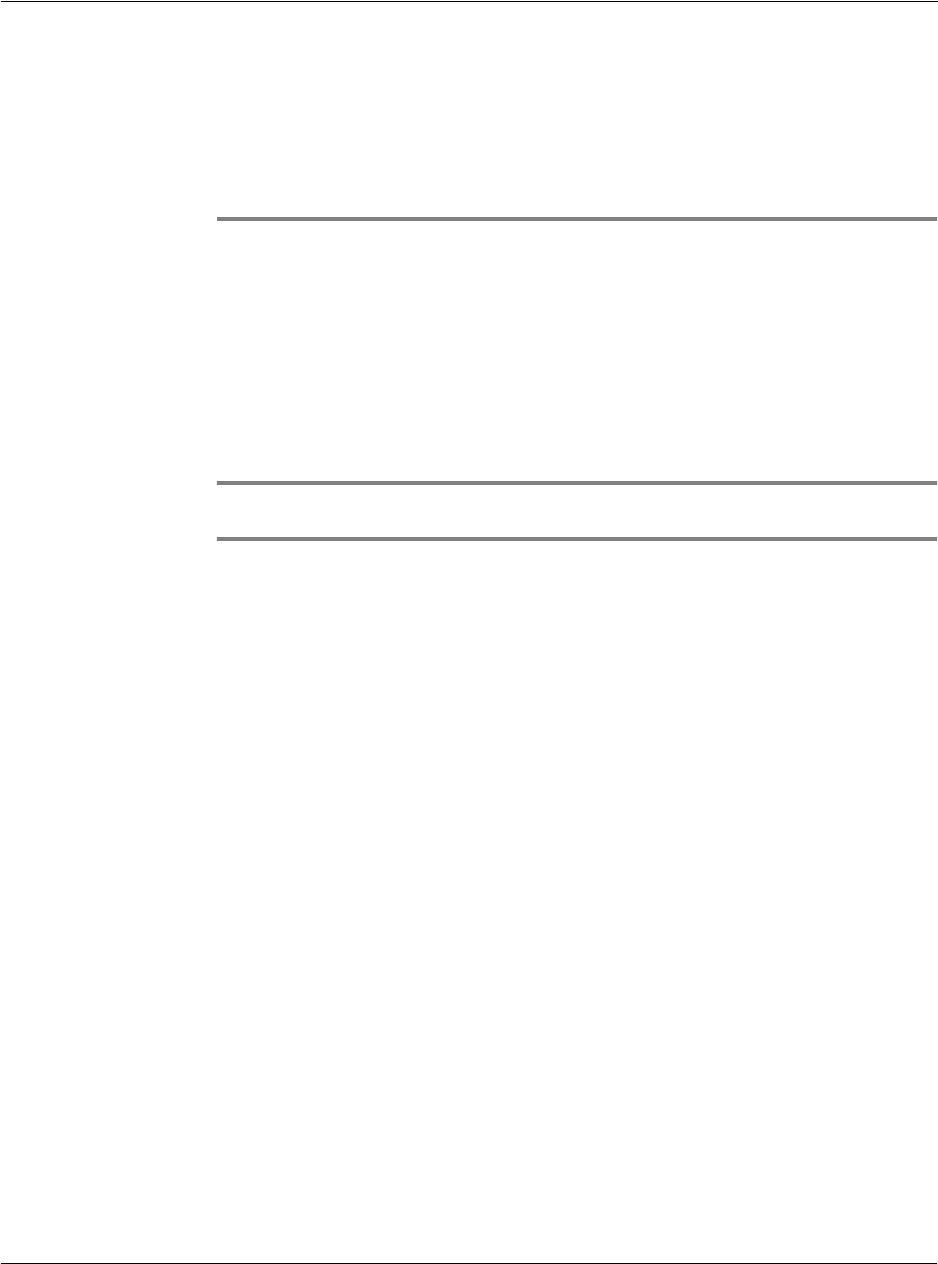
7 Using expansion features
Using a Compact Flash type I/type II card
83
7 Using expansion
features
The slim and lightweight design of your Acer n10 belies the impressive expansion
features that it is capable of. These expansion features include the following:
• Integrated dual usage SD/MMC slot
• CF Type I/Type II slot
These expansion features allow you to:
• Install additional applications
• Increase storage capacity
• Perform backup procedures
NOTE: In using any peripheral device with your handheld, please refer to the
documentation accompanying each device for information on how to install and operate it.
Using a Compact Flash type I/type II card
On the top of your handheld is a Compact Flash type I/type II slot. This allows you to
install additional applications, expand your handheld memory, and perform data
backup/restore operations.
Refer to "Top view" on page 6 for the location of the CF slot.
For instructions on how to use a CF card to perform data backup, refer to "Backup/
Restore" on page 58.
Inserting a Compact Flash card
1 Hold your handheld securely.
2 Remove the dummy CF card from the card slot


















