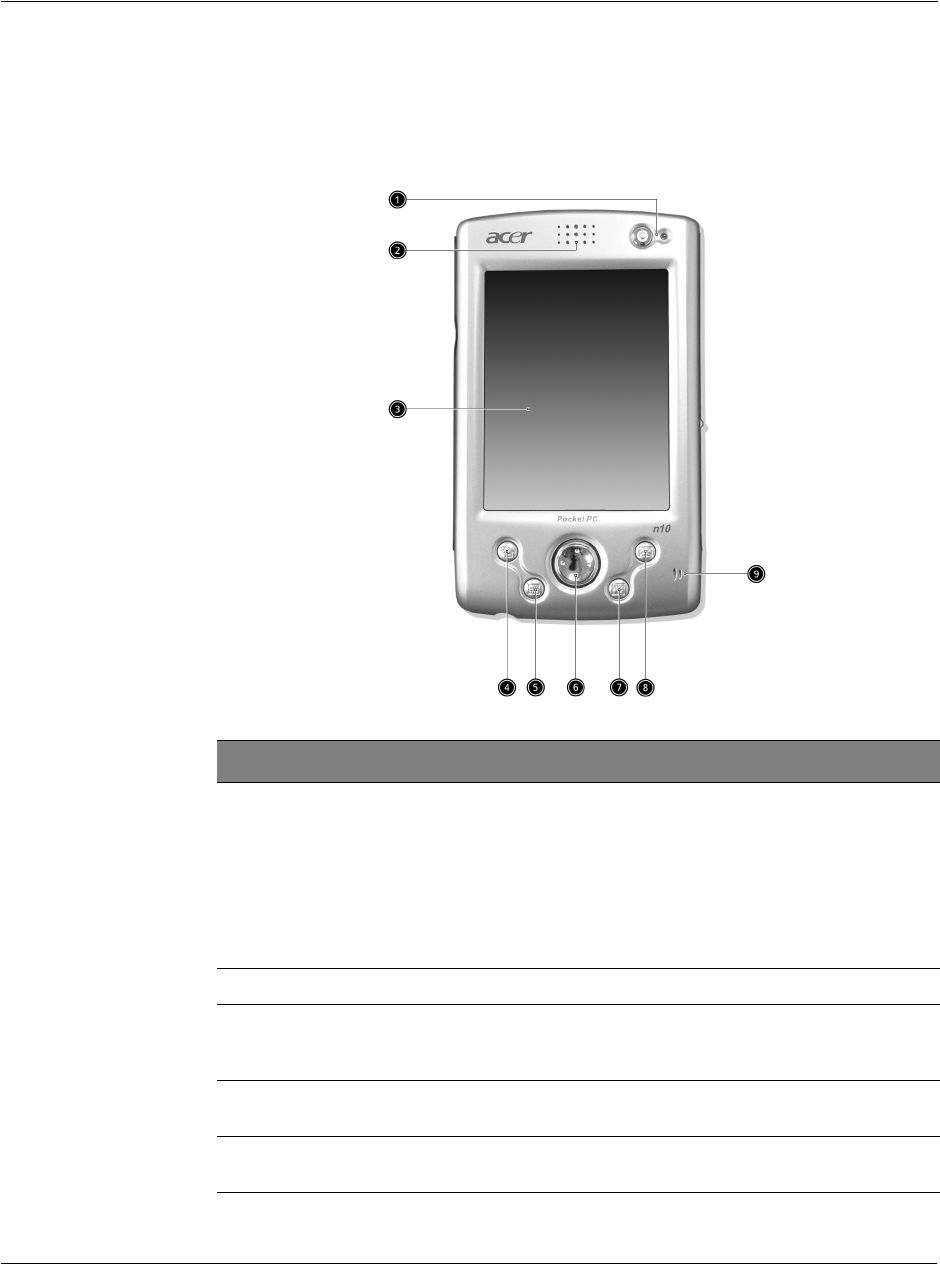
1 Getting started
Acer n10 tour
3
Acer n10 tour
Front view
No. Component Description
1 Power button/
LED indicator
Press to turn on your handheld on (LED lights up green) if
it is off) and returns to the last screen that was displayed
and off if it is on.
LED status description.
• Flashing green - Charging
• Steady green - Charging complete
• Flashing red - Alarm indicator, email receive
2 Internal Speaker Outputs sounds from your handheld.
3 LCD touchscreen Displays the applications and data stored in your handheld.
It is touch-sensitive and responds to the stylus or your
finger.
4 Quick button for
Today
Displays the Today screen. For more information on this
screen, refer to page 12.
5 Quick button for
Calendar
Activates the Calendar program. For more information on
this program, refer to page 29.


















