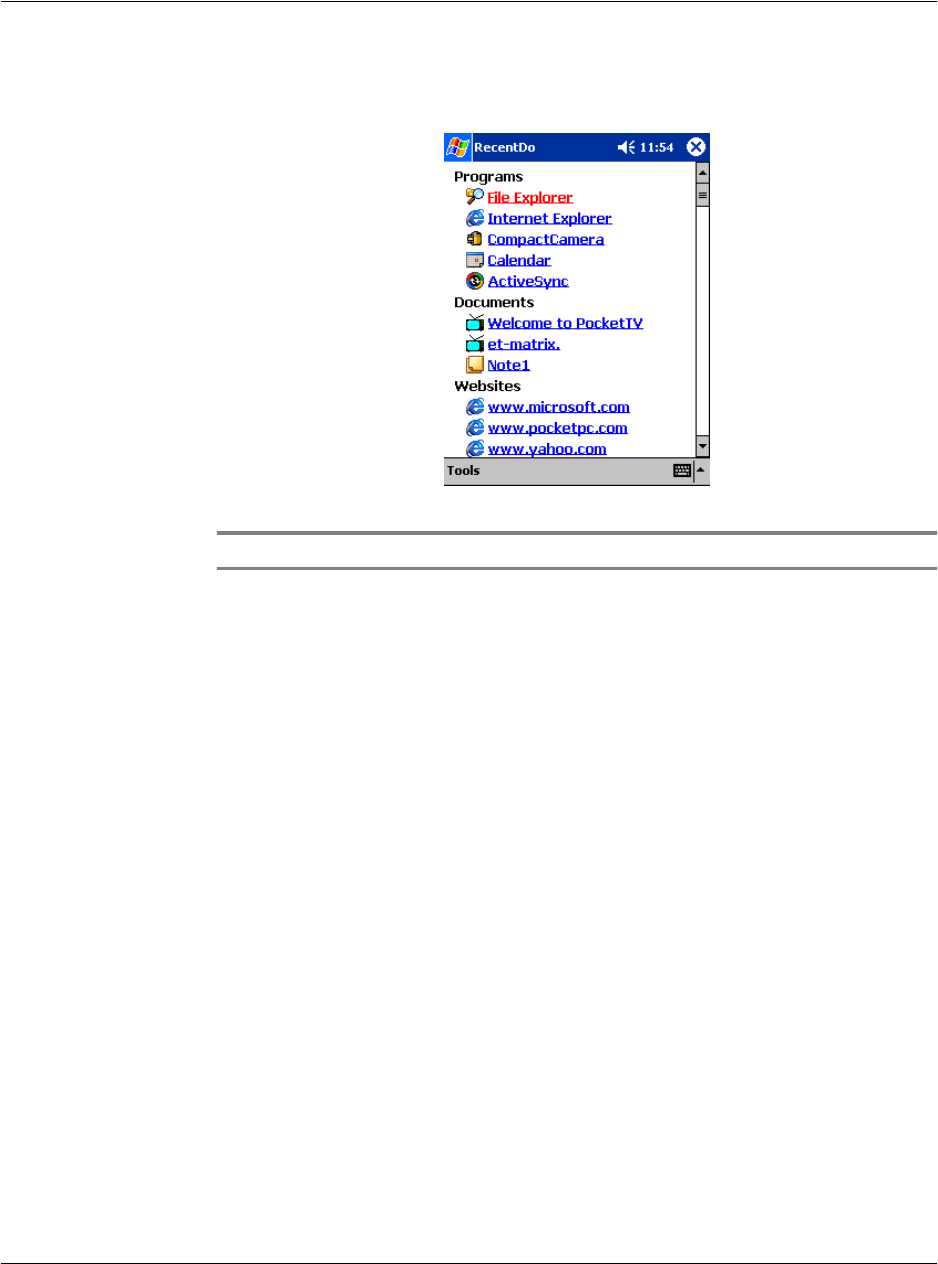
6 Using third-party applications
Backup/Restore
58
Items in the RecentDo window are categorised into three—Programs, Documents, and
Websites. The listed items are in hypertext format so you can easily relaunch them.
NOTE: Each category can display a maximum of five items.
Backup/Restore
Backup/Restore enables you to back up data files and applications from your
handheld’s internal memory to a storage card and to restore data to your handheld.
Advanced security features offer password protection of sensitive documents/
applications during Backup and/or Restore operations. The expansion features of your
handheld allow you to use any of the following storage cards:
• Compact Flash
• Secure Digital
• MultiMedia Card
During a backup or restore operation:
• All hardware buttons and the automatic handheld off feature are disabled
• The power button serves as a pause/resume button to control the pace of
operation


















