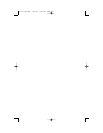The basics: continued
7
Ending a call
1. Hang up or press r.
Setting the alerter volume
1. Press @ up or down while the telephone is ringing.
The display shows the adjusted alerter (ringing) volume level,
which remains in effect until the next adjustment.
Setting the handset volume
1. Press @ up or down while using the handset on a call.
The display shows the adjusted handset volume level, which
remains in effect until the next adjustment.
Setting the Handsfree speaker volume
1. Press Y.
2. Press
@ up or down to adjust the volume. The display shows
the adjusted Handsfree speaker volume level, which remains in
effect until the next adjustment.
Setting the On-hook monitoring volume
1. Press any available line key.
2. Press
@ up or down to adjust the volume. The display shows
the adjusted monitoring speaker volume level, which remains
in effect until the next adjustment.
Muting the handset
The / button can be used to prevent the other party from hearing
you over the handset. This is useful when you wish to speak privately
with someone at your desk.When mute is active the handsfree
lamp will flash.
To mute your handset:
1. Press
/.
2. Press again to release.
6310 E UG2.qxd 1/24/05 3:49 PM Page 7