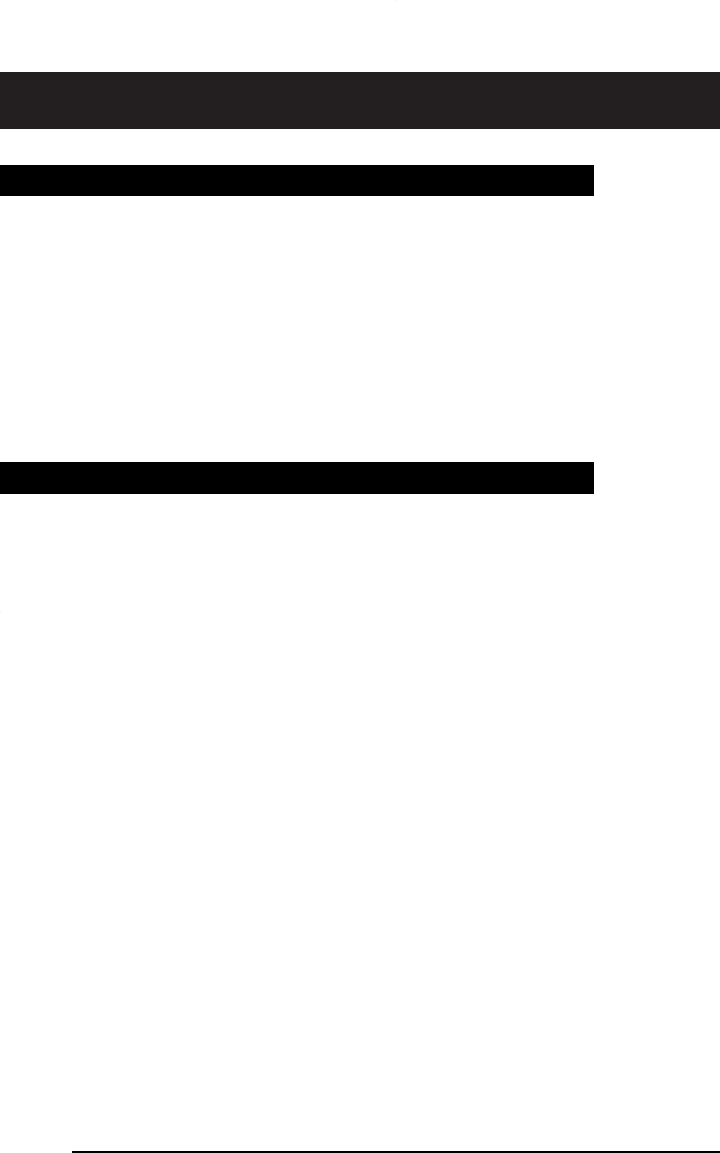
Quick ways to make calls: continued
17
An Intercom Key is programmed by your Customer Service
Representative or System Administrator to call a specific telephone in
your system.
To place an Intercom call:
1. Press g.
2. Lift your handset or press
Y when the other party answers.
If the person does not answer the call within two seconds, their
telephone automatically answers through the speaker.
Telephones in your system can be organized in Intercom Groups based
upon projects or departments. Each telephone in the group is then
assigned an Intercom group number. See your Customer Service
Representative or System Administrator for more information.
To call someone in your Intercom Group:
1. Press h.
2. Dial the intercom number assigned to the person you want to call.
3. Lift your handset or press
Y when the other party answers.
To answering an Intercom Group call:
1. Press h when the indicator is flashing.
2. Lift your handset or press
Y.
Intercom
Intercom Group
6310 E UG2.qxd 1/24/05 3:49 PM Page 17


















